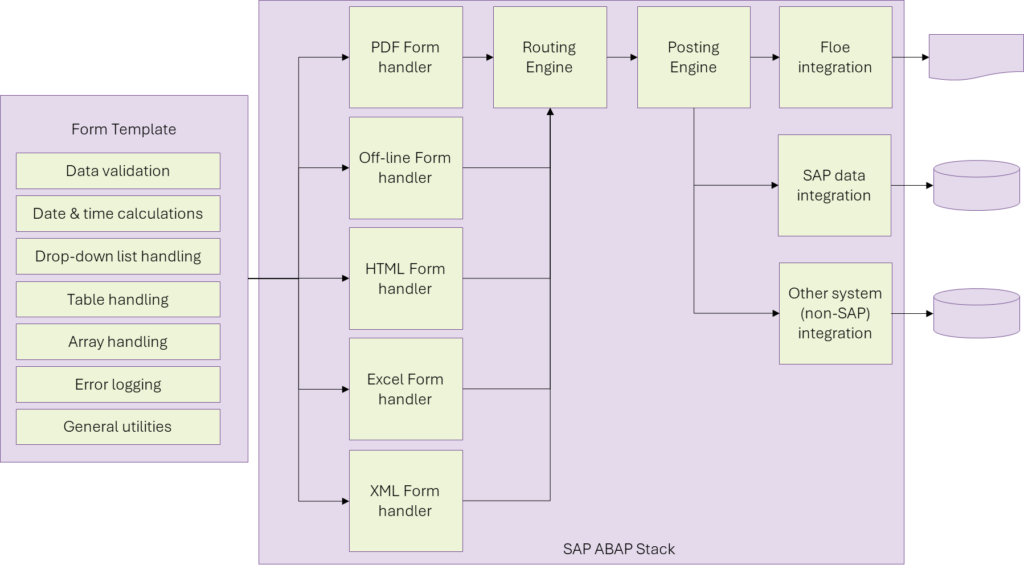Varo FAQs
1. What are the system pre-requisites for Varo?
The SAP Add-on requires on any SAP ABAP / NetWeaver 700 system, or any SAP S/4HANA system.
In order to use Varo for online data collection forms, two Fiori apps are supplied, the Form Manager and the Form Dashboard. SAP_UI 754 or higher is required.
2. How are the Varo server components installed on my SAP system?
Varo is installed as an ABAP add-on using the standard SAP Add-on Installation Tool (transaction SAINT). Your SAP Basis team can have Varo operational in less than a day.
3. What functionality is included?
The server-side run-time consists of multiple components, that can configured through the SAP IMG. A user-exit framework is included to enable business logic to be added in simple ABAP blocks.
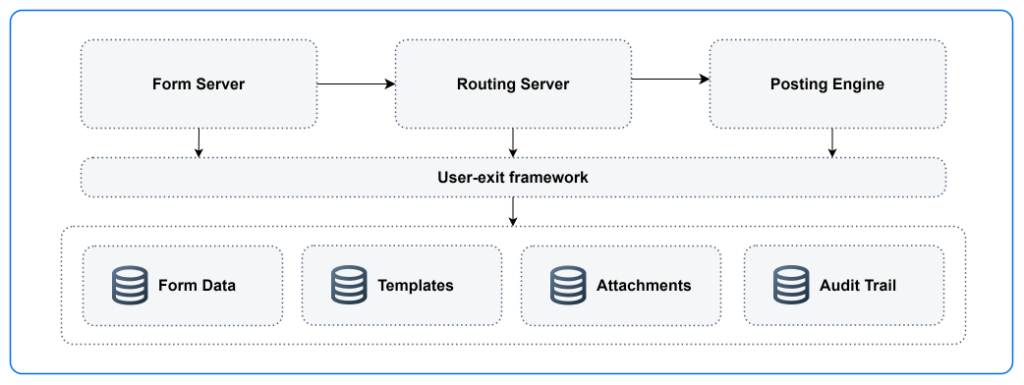 For output scenarios, additional functionality is included to preview and print PDF forms.
For output scenarios, additional functionality is included to preview and print PDF forms.
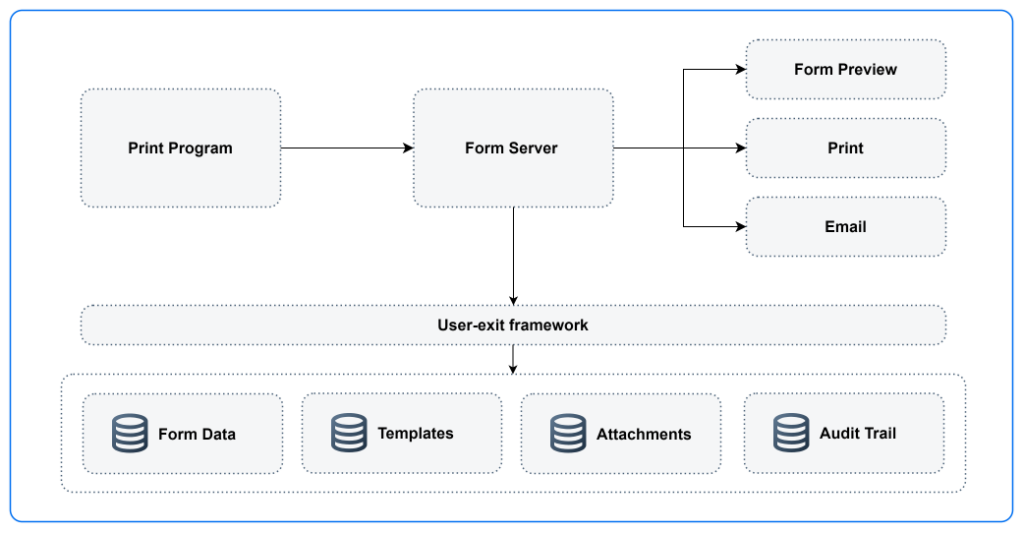
A custom print program is required. Example print programs are available for download from the Arch Support Site, which can be customised.
Client-side functionality is included to support PDF and HTML forms, in the form of JavaScript libraries for eform development.
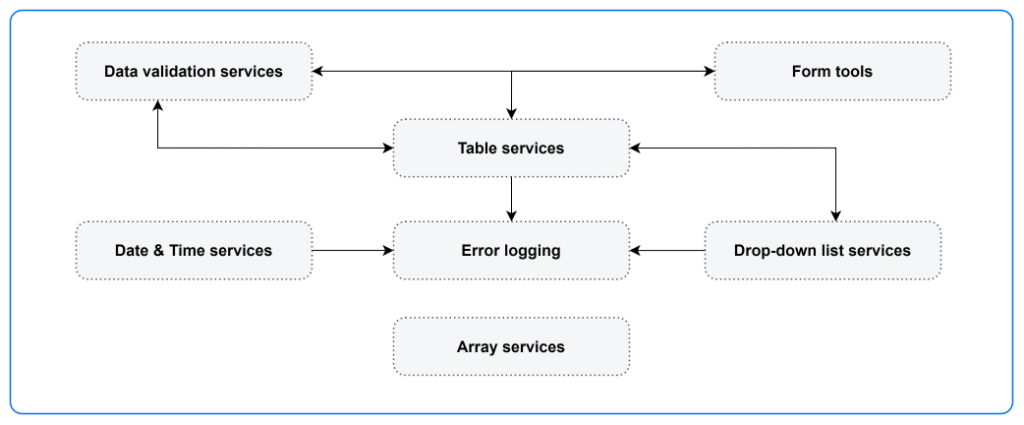
5. How is Varo licensed?
Varo is on a subscription basis. The price calculation is based on expected usage – a combination of form processes and users. Contact Arch for a quotation
6. What training is available?
Four training courses are available:
- Varo Fundamentals (3 days)
- Advanced Varo development (1-2 days)
- Varo Administration (1 day)
- Varo for Project Leaders (1 day)
- Varo for Output (1 day)
7. How do I access the Varo installation and configuration guide?
The Arch FLM installation and configuration guide is available through the Arch support site, http://support.arch-global.com/.
Access to Arch Support is available for Arch customers only.
8. What form designer is used?
Adobe LifeCycle Designer is used for PDF forms. This is available free-of-charge from SAP
For HTML forms, any HTML designer product can be used. Arch recommends ‘Notepad ++’ which is available free-of-charge.
9. What is the required developer skill-set?
The skills required by developers to build Varo form processes is greatly reduced compared to other scenarios. Varo has been designed around the inherent skills of our clients, requiring widely available and inexpensive development skills:
- Simple ABAP, for adding business logic in user-exits
- JavaScript, for adding in-form dynamic logic when required
- Adobe LiveCycle Designer for PDF forms
- HTML and CSS for HTML forms
10. Can Varo work with BTP / Work Zone?
Yes, the Varo apps can be published to an on-premise Fiori LaunchPad, or to Work Zone on BTP.
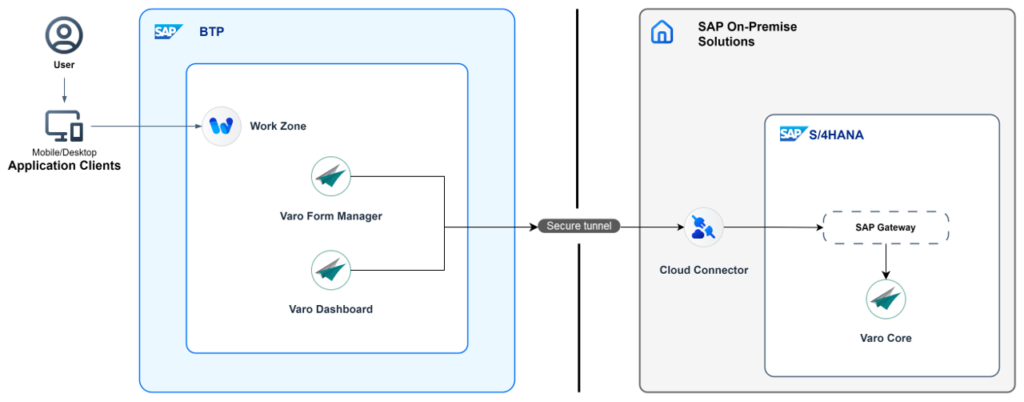
11. Can Varo be used witho ut SAP for building PDF eforms?
Yes, the client-side components can be used to build PDF eforms that do not integrate with an SAP back-end system. Some of the functions will require slight amendments for this purpose.
If a library of PDF forms is required then Varo can accelerate your development cycle, and provide valuable run-time functionality, even without the server-side components.
12. Can a Varo e-form be loaded directly from a Fiori tile?
Yes, a Varo form can be launched directly from a URL link, instead of using the Form Manager app.
13. What business scenarios are supported?
For data collection, the normal use-case is HTML forms, submitted to SAP by Varo.
Online PDF forms are supported but no longer in wide use because of web browser functionality.
Offline PDF forms are supported. Users will require Adobe Reader to fill the forms. The forms can be submitted by email, or by http submit (online submission), or print/post. Print/post is now very rare, and only used when no email is available and/or a wet signature is required. Data can be captured using 2d barcodes.
Output PDF forms are supported. This requires connection to Adobe Document Services (ADS), now available through SAP BTP. Output forms with Varo has some benefits over standard output scenarios. Find out more.
Varo supports e-form data input by XML and also mass form data upload by Excel.