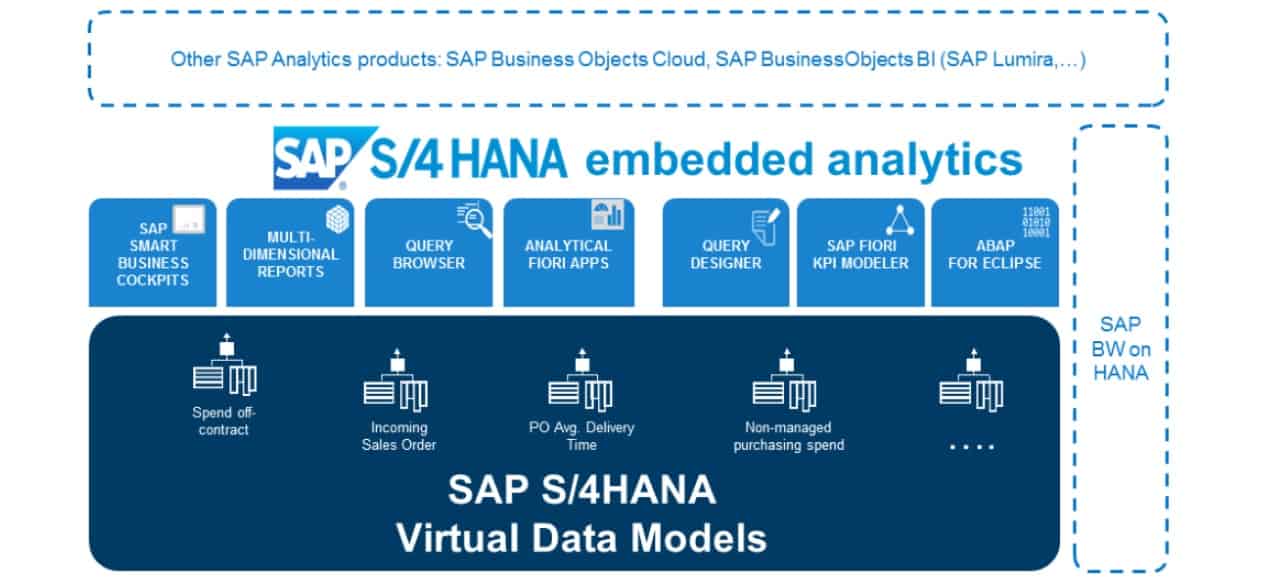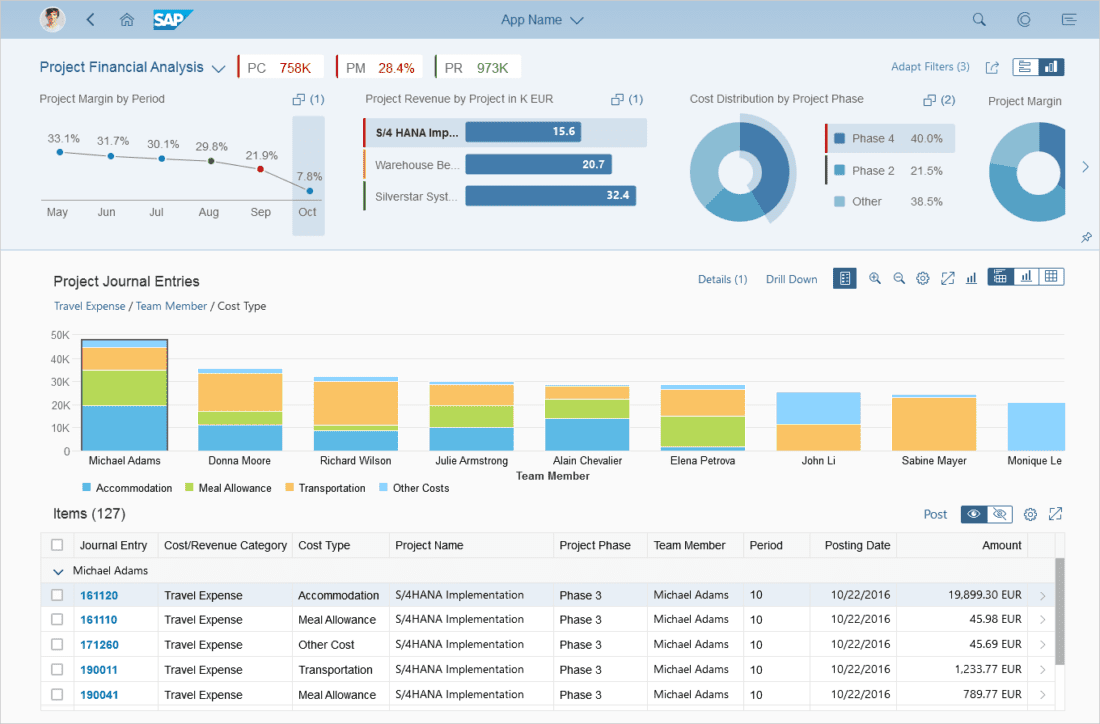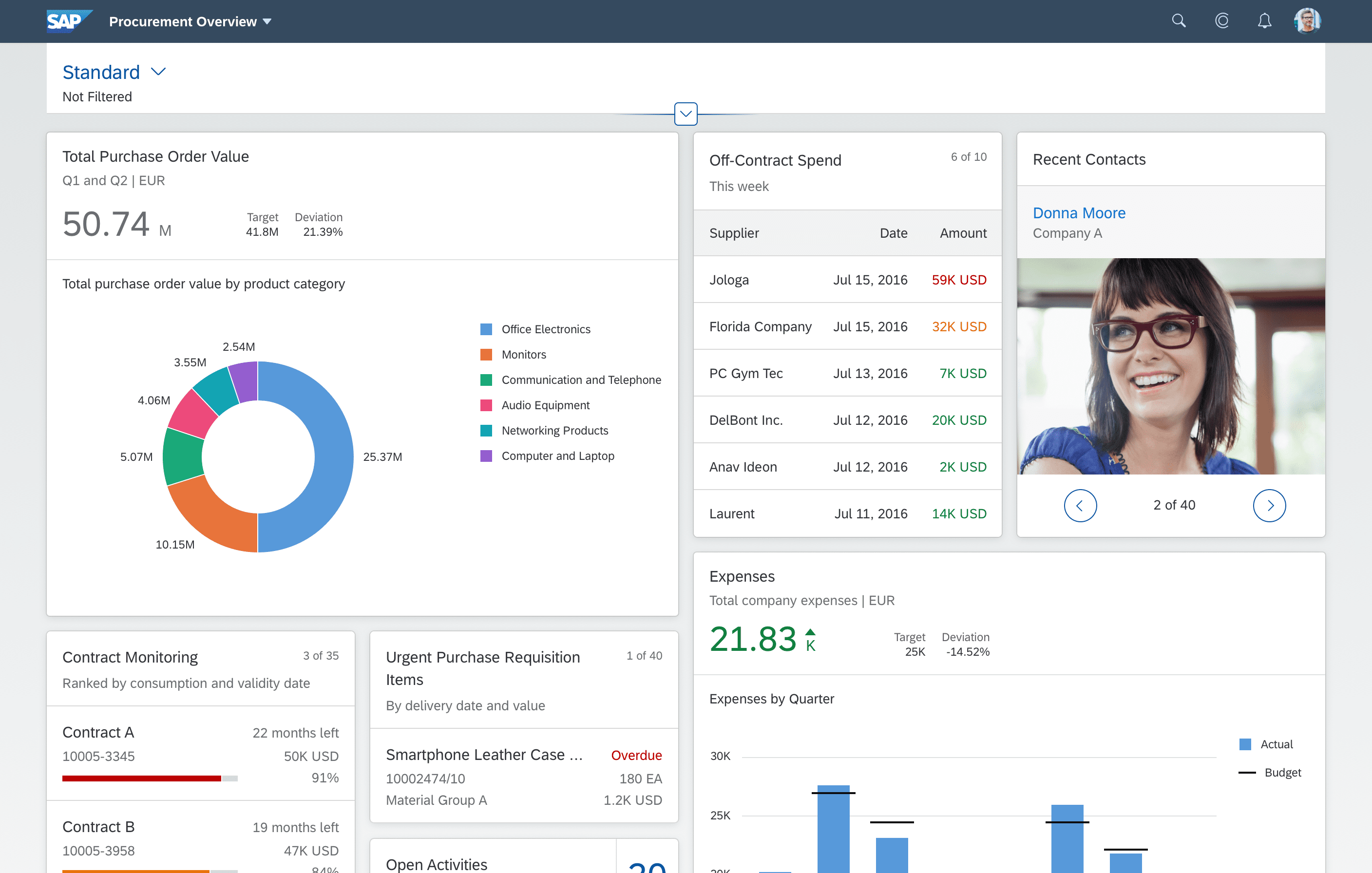Analytics
There has long been a myriad of reporting solutions available to SAP customers. But with S/4 HANA comes the ability to produce analytics more easily in ways for users to interrogate the data, in real-time, providing more timely and powerful insights.
Arch can help you understand the functionality within S/4HANA and provide custom analytics, provided in reporting apps, Analytical Tools, Overview Pages and Fiori LaunchPad Tiles.
We can help you understand the available tools and define your reporting strategy, to determine what additional value your organisation can derive from tools like SAP Analytics Cloud and SAP BW/4 HANA.
Embedded Analytics
Understanding what’s possible
There are so many tools and approaches in S/4 HANA to make real-time reporting easier and more powerful. There are hundreds of analytical reports available out-of-the-box, but the reality is that your business may rely on a small number of highly customised analytical reports.
Arch can help identify the reports you need and determine the best approach to get the information to your users.
User-centric Approach
Informed users are empowered
Ultimately, the purpose of providing users with the right information in the right format is to provide insights to make better or faster decisions.
Providing a user with access to 500 reports isn’t productive: They don’t have time to figure out which report they should run, when or why. Instead, we support your functional team to determine what information is needed to support and improve the business process, and then we ensure that we provide this in a way that is super-easy to consume.
Where users need access to analytics reports to ‘slice and dice’ the data, then we need to understand what drives them to the report: i.e. Are they investigating an issue, or performing a periodic task. The key to designing the solution is to understand individual user needs.
Dashboards for Decision Support
Drive user actions
Providing role-specific dashboards using Fiori Overview Pages enables users to see critical information at a glance.
Through the Overview Page cards, users can navigate directly to a report to find more details, or to the appropriate Fiori app to take action quickly.
Entry Point Design
Turn the LaunchPad into a Dashboard
In some cases the user’s ‘home’ screen within Fiori LaunchPad should be a Overview Page, which can provide them the key information they need to ensure their processes are running smoothly.
In other cases, the LaunchPad tiles can be enhanced to show process status, KPI data or micro-charts. Arch provides Tile Builder to build dynamic tiles, where all the data and imagery can be controlled using back-end logic.