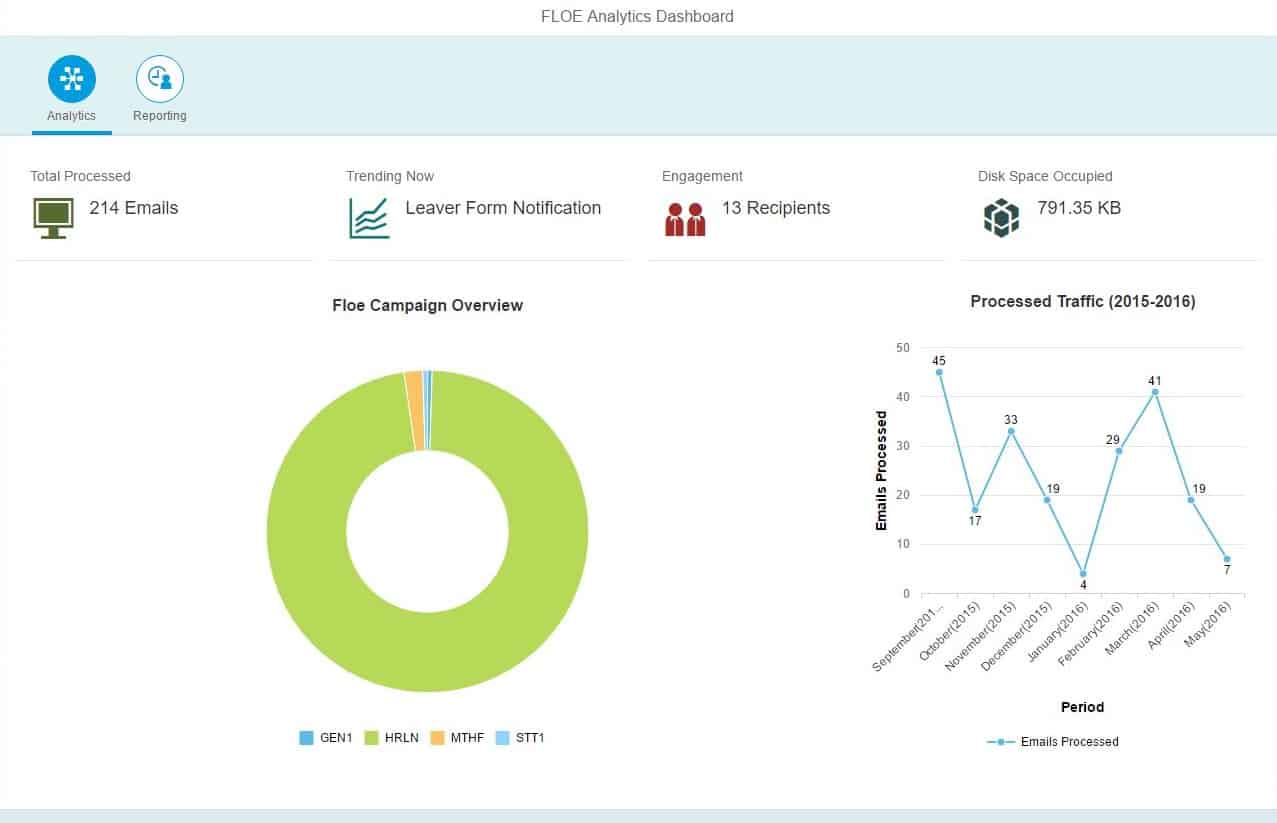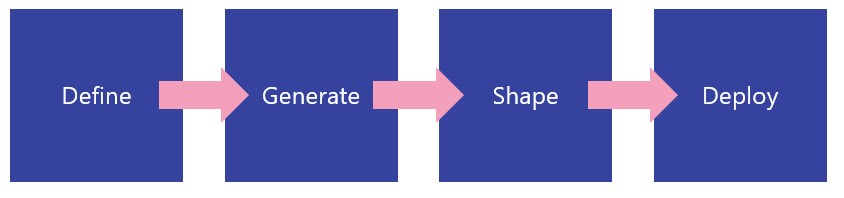Accelerating SAP® Fiori App Development
As organisations exploit SAP Fiori UX beyond the delivered library apps, there is a growing wave of investment in custom Fiori apps. The reality of delivering such apps is often a greater-than-expected cost and delivery time, and so the need arises for solutions for the acceleration of custom Fiori app development.
There are various approaches available:
- Fiori Library Apps. Pre-delivered fully-functional Fiori apps from SAP.
- Fiori Templates. SAPUI5 templates for a quick start to building custom apps.
- SAP Splash. A prototyping tool, based on templates and a reduced set of SAPUI5 controls, which can be imported into SAP Web IDE.
The focus of these approaches is on user experience, rather than process integration, and so the resulting apps tend to provide a front-end to a SAP BAPI. This works well when the intention is to deliver a like-for-like replacement of a SAPGUI transaction. However, real-life processes often can’t be modelled so well with single-step SAP transactions: In order to harness the power of Fiori, solutions are required which support end-to-end business processes. This inevitably requires a focus on process integration alongside user experience.
Introducing Stelo
Stelo is a Fiori app generator designed to accelerate the development of custom Fiori apps and the underlying SAP process. Stelo enables organisations to marry the simplicity of the Fiori UX with the complexity of real-life business. This enables the business case to develop any Fiori app, which is great news if your SAP UX strategy is Fiori-centric.
With Stelo there are 5 key accelerators:
[1] Stelo Application Interface
The Stelo Application Interface is a pre-delivered SAP Gateway service for all communication to every Fiori app. This means that developers never need to develop a custom SAP Gateway service again. This represents an enormous saving in development time for many Fiori apps.
[2] Out-of-the-box Functionality
Stelo includes many features which can be easily incorporated into Fiori apps and processes. For example:
- Attachment handling;
- Audit trail capture;
- Save as draft;
- App history reporting;
- Inbox integration;
- ‘Approval’ app generation.
[3] Process Integration Framework
Stelo apps are supported by a process integration framework. This enables business logic to be added to support:
- Data population;
- Drop-down list generation;
- Data validation;
- Process routing;
- Process notifications;
- System update posting;
- SAP authorisation checks.
[4] Standardised Approach
As the number of Fiori apps in an organisation multiplies, the maintenance of a library of custom apps becomes difficult, as different developers take different approaches to the codification of business logic and communication through SAP Gateway. Stelo provides a standardised approach for Fiori app development, such that your portfolio of apps is much easier to maintain.
[5] Automatic App Generation
Stelo includes an App Generation wizard, delivered as a plug-in to SAP Web IDE. Using Stelo, developers are able to generate fully-functional Fiori apps, integrated with SAP business logic, through the Stelo Application Interface. The generated apps can be enhanced with client-side logic for the purpose of, for example, navigation; field calculations; searches; dynamic object property determination and validations, before being published on premise or to SAP HANA Cloud Platform.
Fiori Development With Stelo
There are four steps required to build a Stelo app:
- Define
Define the fields and data schema for the app in the SAP back-end system. Optionally define business logic for data population, drop-down list determination, data validation, document routing, SAP searches and SAP updates using simple ABAP user-exits as required. - Generate
Auto-generate the app using the Stelo plugin within SAP Web IDE. The app wizard allows the configuration of key app settings. - Shape
Update the app user interface with the required layout and add any front end business logic using JavaScript. - Deploy
Publish the finalised app on premise or to HANA Cloud Platform and add tiles to the Fiori Launchpad.
Days Not Months
The result of using Stelo for building custom Fiori apps is:
- The ability to easily create apps to support multi-step processes rather than simply front-end an SAP BAPI.
- The ability to create both simple and complex apps, in terms of functionality and business process.
- The ability to deliver Factsheet and analytical apps without the need for latest versions of Business Suite or SAP HANA.
- The ability to build Fiori apps in days instead of weeks or months.
Organisations working with Systems Integrators should check whether they are using Stelo yet, so that the savings can be passed on!