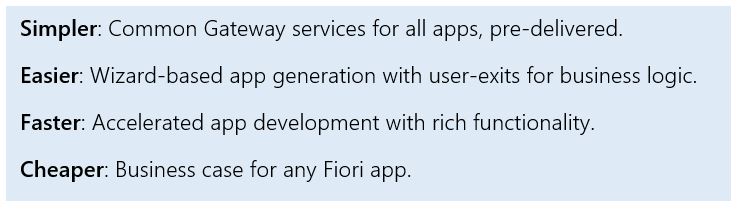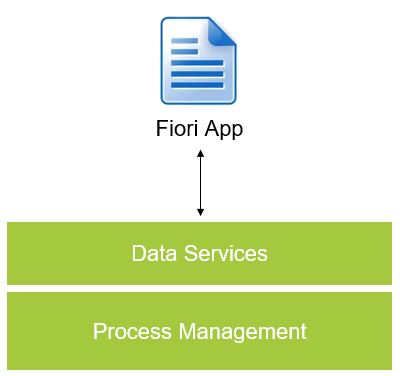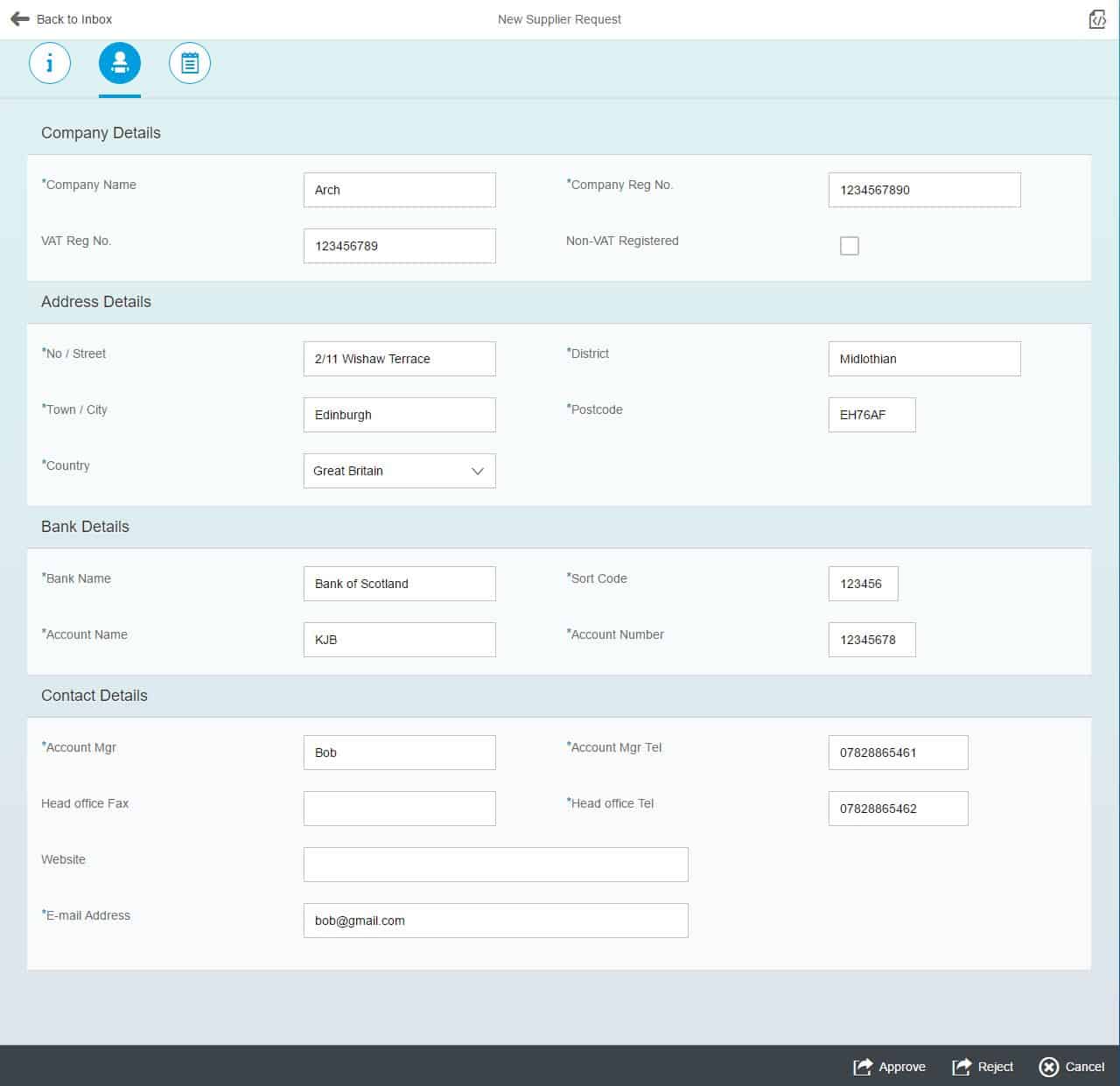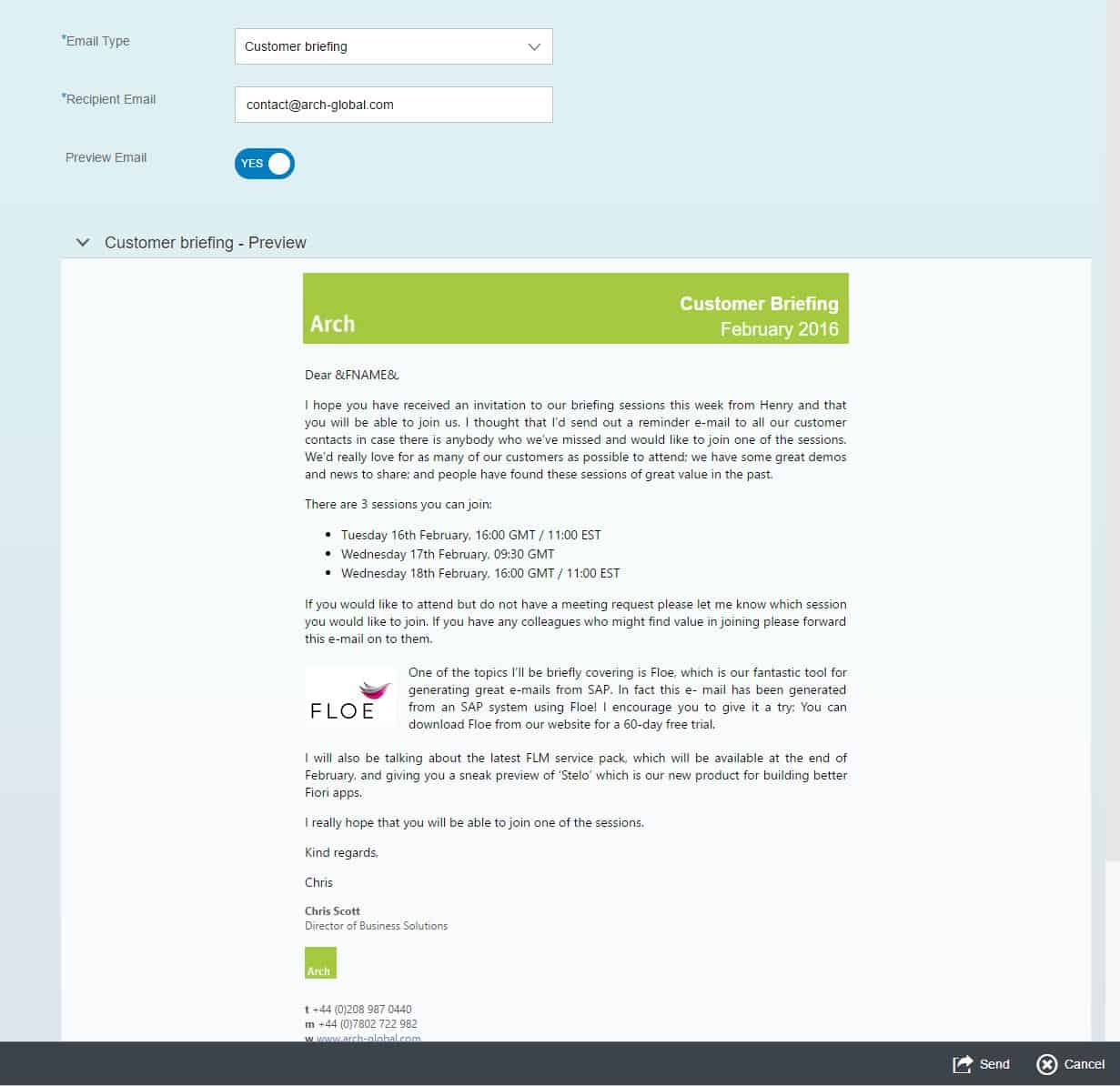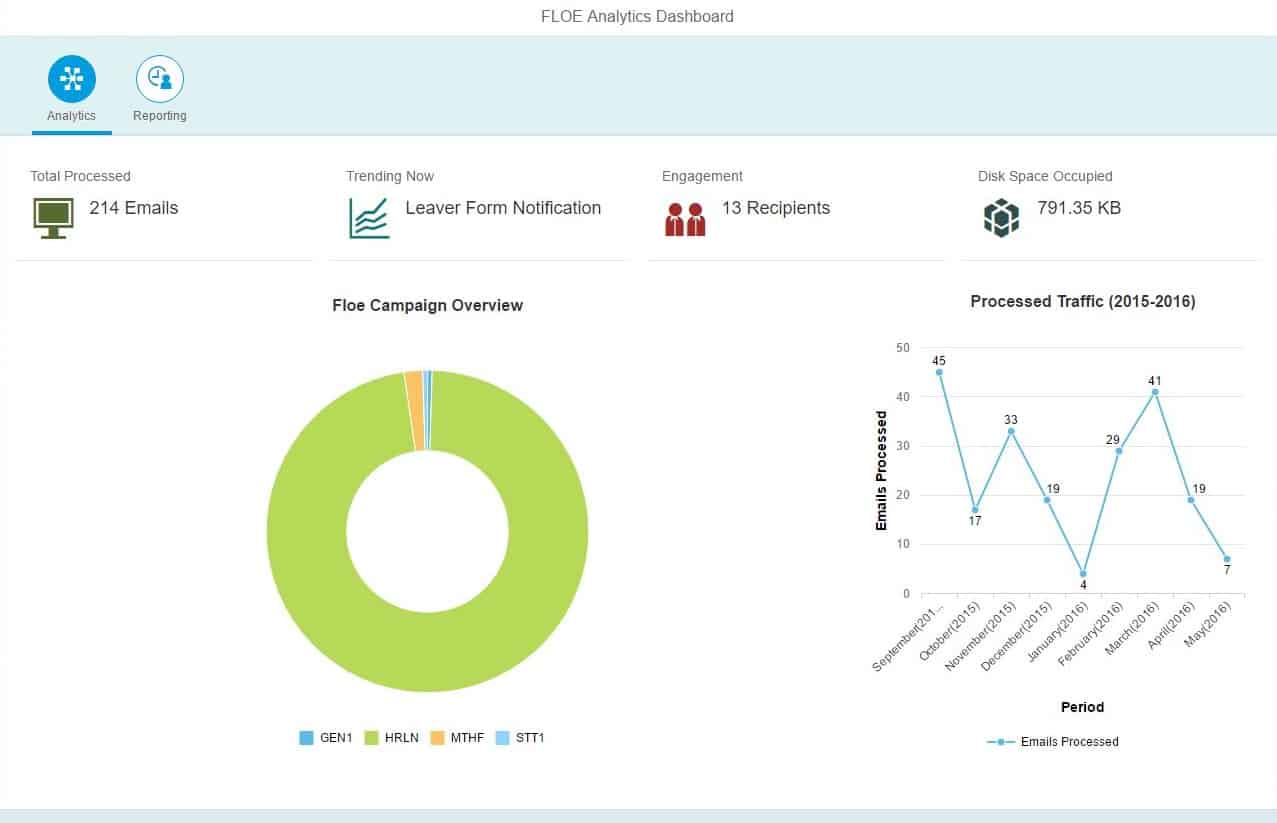Build Better SAP® Fiori Apps with Stelo
Organisations wishing to exploit SAP Fiori UX across many business processes are looking for ways to create better Fiori apps. Stelo is a Fiori app generator, which delivers easy process integration, standardisation and administration tools, to enable the development and management of any custom Fiori app.
SAP Fiori provides organisations with tools to build new web applications to replace SAPGUI transactions. Typically the app is used as a new, simpler user interface, which calls an SAP-delivered BAPI. However, delivering a fantastic user experience is more than delivering a fantastic user interface. It requires re-thinking business processes, and designing event-driven rather than transactional solutions.
Delivering new UX impacts every process touch-point, which might include process triggers; notifications; document generation and reports – every step in the process. Organisations considering like-for-like replacements of SAPGUI screens with Fiori apps beware: Putting a Fiori app in front of a lousy process is like putting lipstick on a pig.
Introducing Stelo
Stelo is an add-on product for SAP to enable development of custom Fiori apps and processes. Stelo enables organisations to develop and manage better SAP Fiori apps. Better in terms of process integration, process administration and standardisation. Apps that are simpler, easier, faster and cheaper.
Process Integration
Stelo provides data services for business logic, delivered as easy ABAP user-exits. This includes, for example, services for data population, drop-down lists value, and data validation. Data services for user actions, such as data searching and retrieval are also supported.Stelo also includes a process management framework, such that every app can be defined as part of a wider business process, including multiple app steps, notifications, document generation and simple or complex SAP updates.
This means that Stelo apps can deliver much more value than apps which simply front-end a SAP BAPI.
Process Administration
Each data capture or process trigger app creates a unique document within the SAP system, together with audit trail captured automatically. Where the process involves multiple steps (such as approval), the document is used to track all activity. App usage can be viewed using the Stelo Dashboard, and processes with multiple steps can be viewed easily. Administrators can view actions taken by users, and see the data submitted or saved at each step of the process. Any documents that is ‘stuck’ can be re-assigned and unlocked.
This means that there is powerful transparency of user activity and data, enabling better process compliance and easier issue identification and resolution.
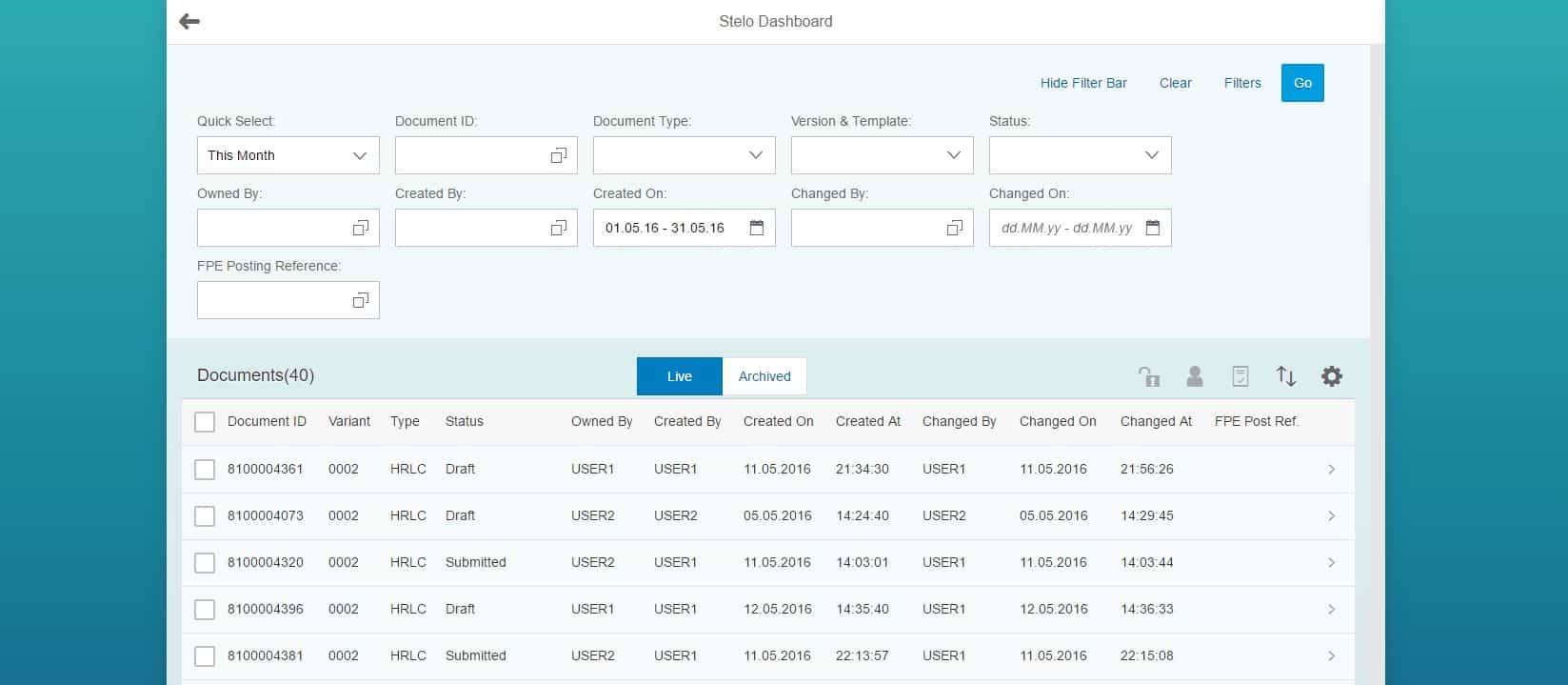 Process administration with the Stelo Dashboard
Process administration with the Stelo Dashboard
Standardisation
Stelo includes a number of standard functions, which work out-of-the-box, to save development time and provide standard approaches for common requirements. These include:
- Save as draft
An app can be configured to support ‘save as draft’, and any saved documents are presented to the user in a separate list screen. - Attachment handling
An app can be configured to support attachments, such that these are captured during the process and made available during later steps or in database updates. - Audit trail capture
Each (non-reporting) app automatically generates an audit trail which can be reported on in back-end reports or view through the Stelo Dashboard. - Inbox integration
For multi-step processes, inbox integration is automatic into the ‘Stelo Inbox’ app. If ‘approval’ apps are required these can be easily built based in minutes, based on the ‘request’ app definition. Integration to Fiori Inbox is also possible. - Launcher view
‘Launcher’ views can be used to enable easy data selection when launching an app. This makes data selection easier for users when there are thousands of records available for selection. - App history view
An app can be configured to include an app history view. This enables users to see their own history, and view previously submitted data.
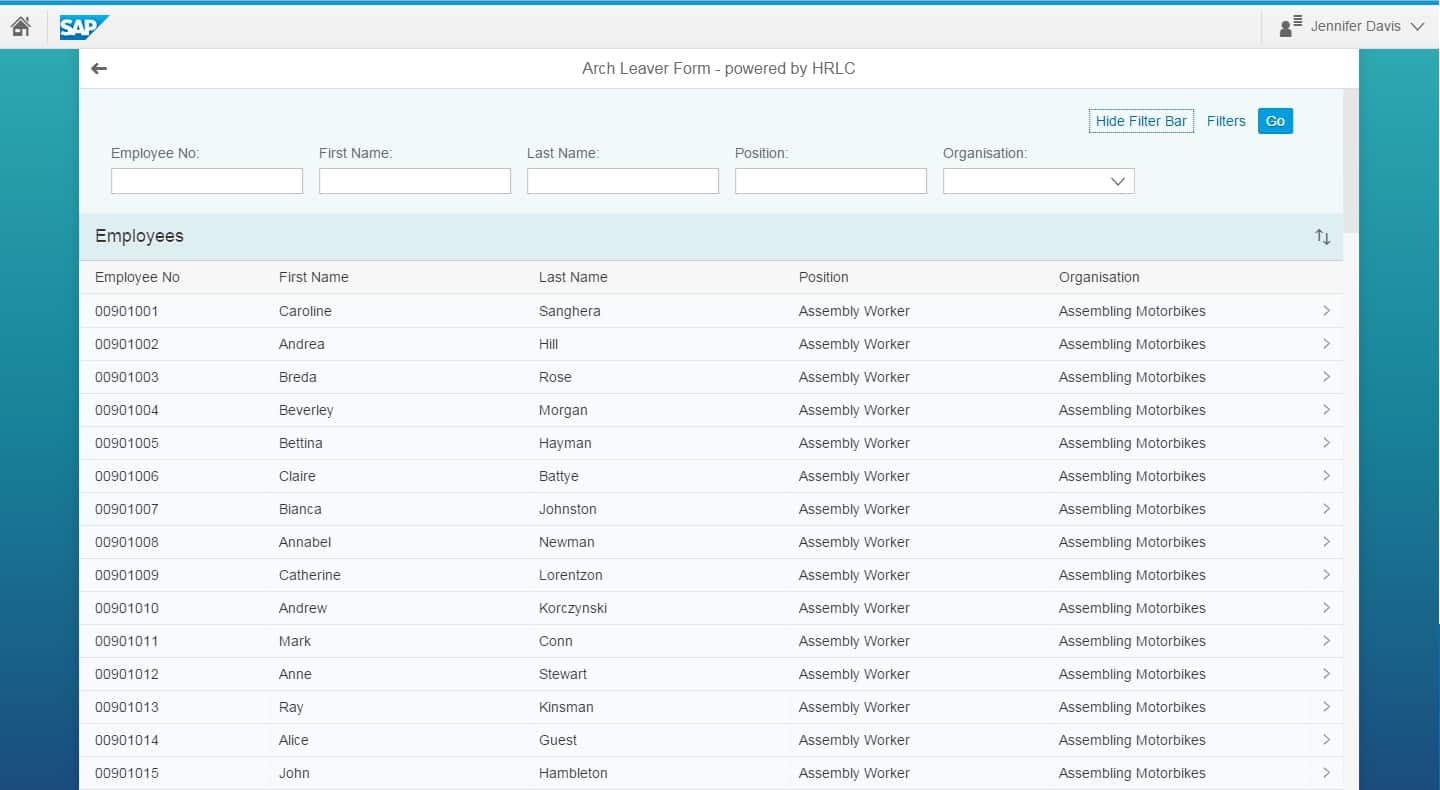 Example: Employee ‘Launcher’ view
Example: Employee ‘Launcher’ view
Any Fiori app
With Stelo you can build any Fiori app. The apps may be simple or complex; they may collect data; form part of a multi-step Fiori process; trigger events or transactions; view information in a list/detail format or a ‘factsheet’; or display reporting analytics.
Request / Approve
E.g. Self-service processes, request for capital expenditure, notification processes, master data requests.
Factsheet
E.g. Master data views.
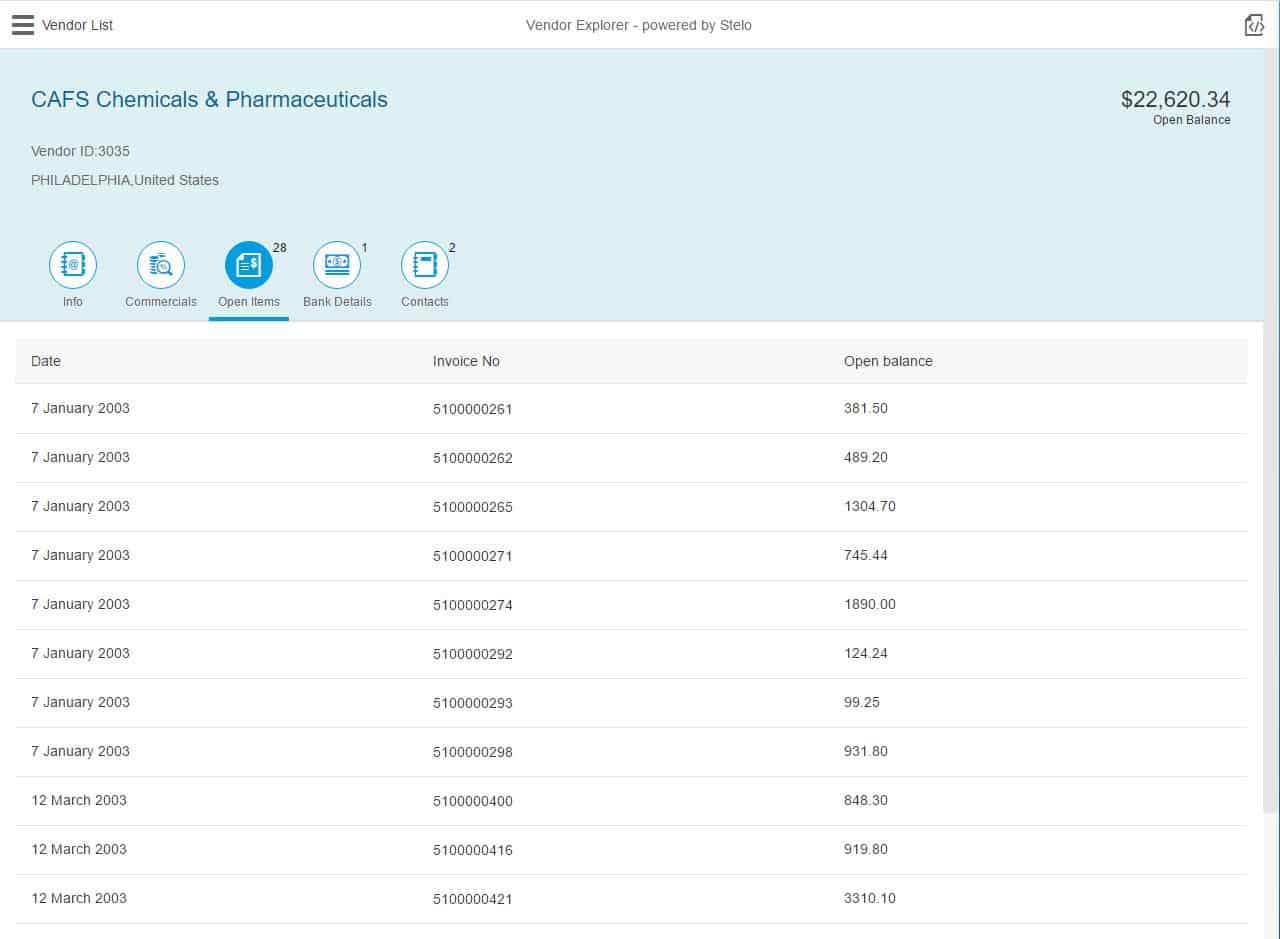 Example: New Supplier Factsheet
Example: New Supplier Factsheet
Event Trigger
E.g. Trigger output, correspondence, payroll, re-pricing, MRP.
Analytics
E.g. Reporting on sales, finance, goods movement, HCM etc.