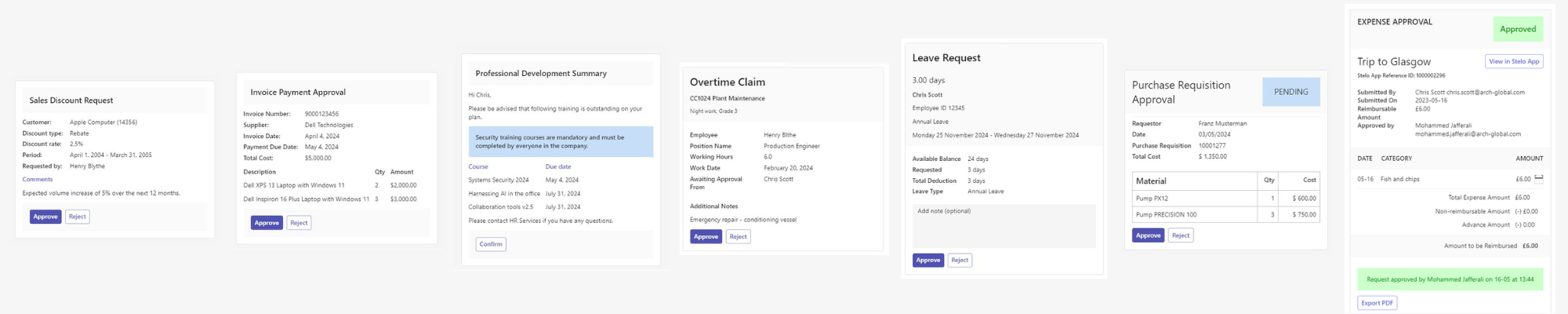The Value of Extending SAP Processes to Teams
The Value of Extending SAP Processes to Teams
The Fragmentation Problem in Enterprise Workflows
In today’s enterprise environment, employees are expected to manage multiple systems, applications, and communication channels to get their work done. Approving requests, processing transactions, and managing workflows require constant switching between SAP, email, corporate portals, and collaboration tools. This fragmentation results in delays, inefficiencies, and a poor user experience.
For organizations using SAP, key business processes—such as financial approvals, procurement workflows, and HR tasks—often remain locked inside SAP inboxes or buried in email notifications. Meanwhile, Microsoft Teams has become the central place where employees collaborate and make decisions, yet these critical processes are often disconnected from where people actually work.
This gap between SAP and the tools employees use daily creates a significant challenge: business leaders and employees have too many places to check, too many approvals to manage, and too much risk of missing critical tasks.
The Hidden Risks of Disconnected SAP Processes
When SAP workflows are disconnected from modern collaboration platforms like Microsoft Teams, several risks emerge:
Managers Lose Control
Business processes rely on managers making timely decisions. But when approvals are scattered across SAP inboxes, emails, and other systems, it’s easy to lose visibility. Managers spend time hunting for approvals instead of making decisions, leading to unnecessary delays.
Reliance on Email Notifications
Many SAP-driven processes still rely on email for updates and approvals. However, email inboxes are already overwhelmed, and approvals can easily be buried, ignored, or forgotten. There’s no way to track if an email-based request has been seen or actioned.
Process Bottlenecks & Broken Workflows
When employees must navigate multiple systems to complete tasks, approvals slow down, handovers break, and urgent requests stall. This impacts operational efficiency and causes unnecessary frustration across teams.
Compliance & Audit Challenges
Disconnected processes make it difficult to track who approved what and when. A lack of clear visibility can lead to regulatory issues, internal compliance risks, and potential financial or reputational damage.
The Business Benefits of Extending SAP Processes to Teams
The solution to these challenges is to bring SAP processes directly into Microsoft Teams—the platform where employees are already collaborating, communicating, and making decisions. Integrating SAP workflows into Teams provides a single workspace for approvals, notifications, and key business actions.
Better Decisions
With SAP data and approvals embedded into Microsoft Teams, decision-makers have instant access to relevant information. This improves decision quality by ensuring that all necessary context is available without switching applications.
Faster Decisions
When workflows and approvals happen inside Microsoft Teams, managers can approve, reject, or request changes instantly. No more delays from logging into SAP or searching through emails—everything happens in real-time.
More Efficient Processes
By eliminating system-switching, organizations reduce the friction in their workflows. Employees don’t need to spend time navigating SAP inboxes or chasing email approvals. Instead, Teams becomes the one place for process notifications and approvals.
Reduced Risk
A centralized approval and notification system ensures that no critical tasks are missed. Businesses can track every approval, gain visibility over process flows, and ensure compliance with internal controls and audit requirements.
Introducing Looply: The Bridge Between SAP and Teams
To bring SAP processes into Teams, organizations need a solution that enables seamless, real-time integration. This is where Looply comes in.
Looply is designed to connect SAP business processes with Microsoft Teams, allowing users to take action directly from their collaboration environment. Instead of waiting for an email or logging into SAP, users receive real-time notifications and interactive approvals inside Teams.
How Looply Works
- Process Notifications – Critical SAP updates, workflow approvals, and business process alerts appear in Teams as interactive messages.
- Actionable Approvals – Managers can approve or reject SAP tasks without leaving Teams, keeping workflows moving.
- Process Visibility – Looply ensures that key stakeholders always have access to process statuses and actions, reducing delays and uncertainty.
Looply transforms Microsoft Teams into an actionable SAP workspace, keeping enterprise processes visible, efficient, and under control.
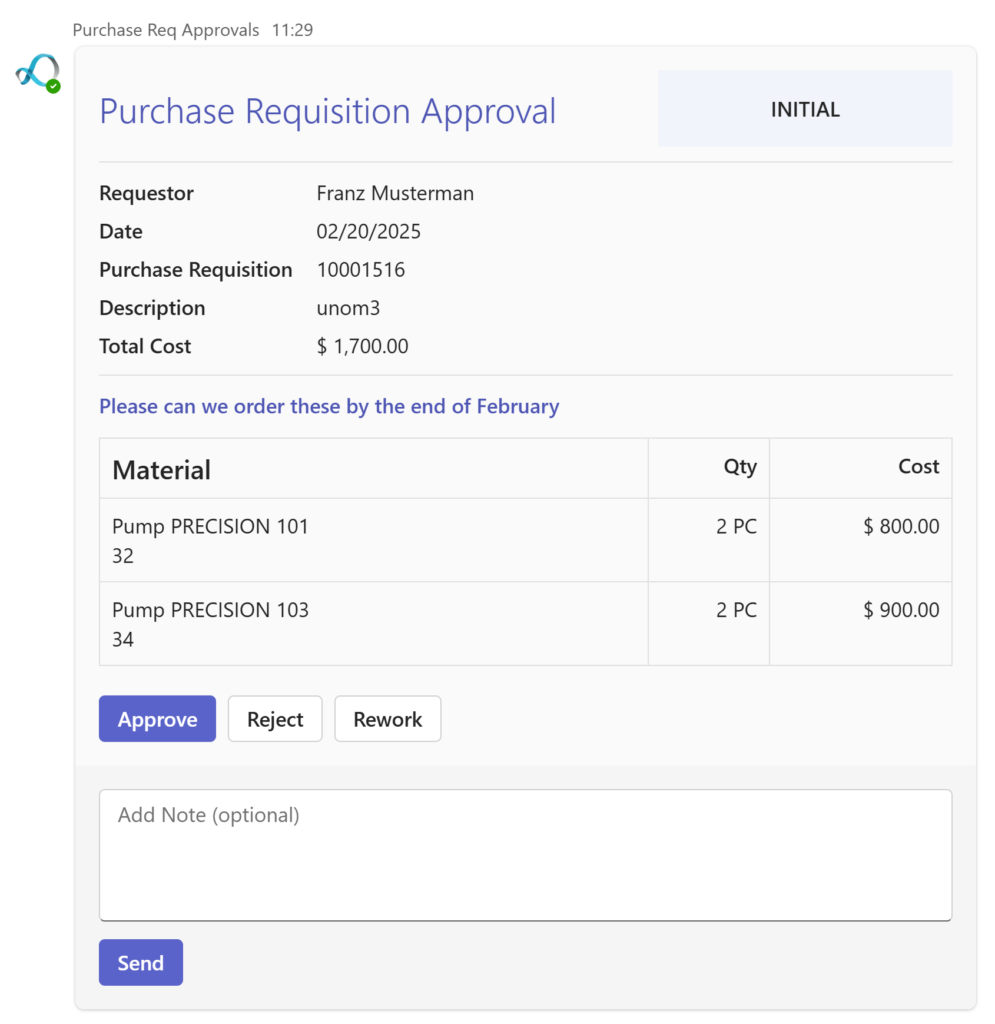
Looply Goes Beyond SAP: Connecting Any Enterprise System to Teams
While Looply provides seamless integration for SAP processes, its capabilities extend beyond SAP. Many organizations run business-critical workflows across multiple enterprise applications, such as:
- SuccessFactors – HR workflows like onboarding approvals, performance reviews, and time-off requests.
- Ariba – Procurement approvals, supplier management, and contract processes.
- S/4HANA & ECC – Core business operations, financial processes, and logistics workflows.
- Third-Party Enterprise Applications – IT service management, customer relationship management (CRM), and finance systems.
By integrating all these enterprise workflows into Microsoft Teams, Looply creates a single place for business approvals and notifications, eliminating silos and improving efficiency across the organization.
Conclusion: The Future of Enterprise Workflows is in Teams
For businesses to operate efficiently, processes need to flow seamlessly between enterprise systems and collaboration tools. Microsoft Teams is already the hub where employees work, communicate, and make decisions—Looply ensures that SAP and other enterprise workflows are part of that experience.
Organizations that extend SAP and enterprise workflows into Teams gain:
✅ Faster decision-making with real-time approvals.
✅ Greater efficiency by eliminating fragmented workflows.
✅ Reduced operational risk with centralized process visibility.
✅ A better user experience by bringing work into the flow of collaboration.
With Looply, businesses can future-proof their processes, enhance collaboration, and drive better outcomes. It’s time to move beyond disconnected workflows and bring enterprise processes into the flow of work.