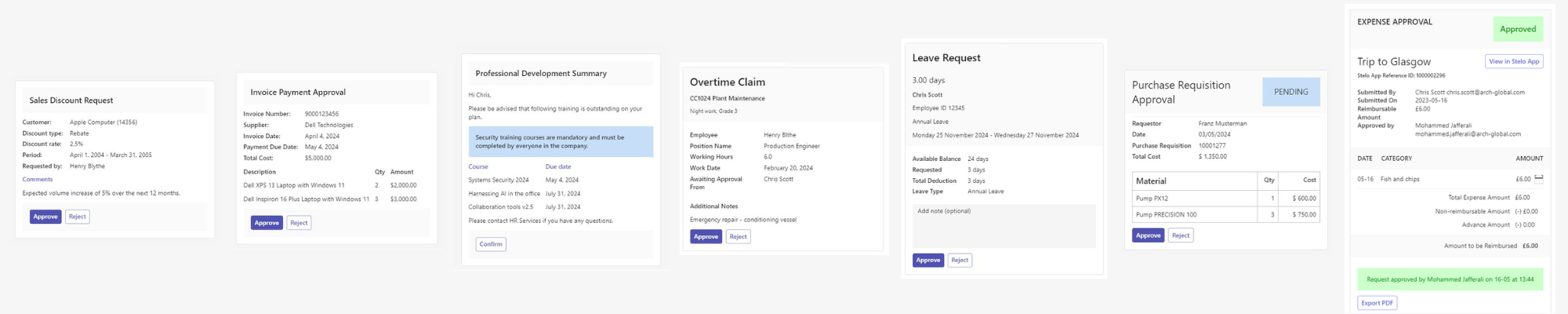From Approvals to Data Enrichment: How Looply Enhances SuccessFactors Workflows
From Approvals to Data Enrichment: How Looply Enhances SuccessFactors Workflows
SAP SuccessFactors Employee Central provides robust workflow functionality, enabling organizations to streamline HR processes, enforce approval policies, and integrate with Microsoft Teams for seamless user interactions. Many companies rely on this built-in integration to handle standard approval workflows, such as position changes, time-off requests, and job updates, directly within Teams.
However, workflows aren’t always just about approvals. In many cases, processes require data enrichment, where information is progressively completed and refined as it moves through multiple roles or departments. This is where Looply extends the capabilities of SuccessFactors workflows, providing greater flexibility and deeper integration options.
Most organizations should start with the out-of-the-box SuccessFactors Teams integration, as it provides a quick and efficient solution for standard HR approvals. However, Looply adds significant value when businesses need more advanced workflow customization, data enrichment, and cross-functional approvals across SAP systems.
What Comes Out of the Box with SuccessFactors?
SAP SuccessFactors includes pre-built workflow functionality integrated with Microsoft Teams, making it easy for managers and HR teams to approve requests without leaving their collaboration environment.
Key Features of SuccessFactors' Standard Teams Integration:
- Pre-built HR approval workflows (e.g., job changes, time-off requests, compensation updates).
- Simple approval actions (Approve/Reject) within Microsoft Teams via adaptive cards.
- Standardized user experience that aligns with SAP’s ecosystem.
- Quick actions for managers and employees (view team data, payroll info, and personal records).
- Pre-configured notifications for learning, feedback requests, and workflow approvals.
- Minimal setup required – works immediately with standard SuccessFactors configuration.
Limitations of the Standard Solution:
- All approvers at a step see the same editable fields (limited flexibility for staged data entry).
- No multi-step data enrichment workflows where different users progressively add information.
- Only supports HR-related workflows – no integration with finance, procurement, or logistics processes.
- Limited customization options for approval UI and adaptive cards in Teams.
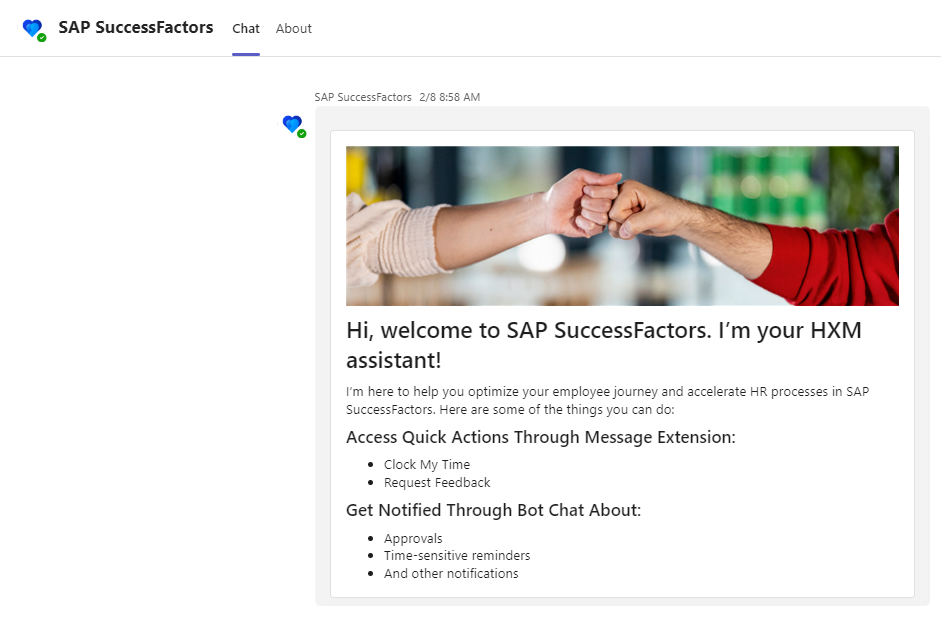
What Looply Brings to SuccessFactors Workflows
Unlike the built-in SuccessFactors Teams integration, which allows direct approval actions within Teams, Looply provides a separate approach to handling workflow approvals and data enrichment in Microsoft Teams. However, because SuccessFactors does not expose a workflow trigger event, integrating Looply with SuccessFactors workflows requires polling the system for workflow changes rather than responding to real-time events. This means that some setup effort is required, and Looply functions as an alternative solution rather than an extension of the SuccessFactors Teams workflow approval process.
How Looply Works with SuccessFactors Workflows:
- Polling for Workflow Data – Looply periodically queries SuccessFactors for new workflows in a "Pending" state, as there is no event-based trigger available.
- Processing Approvals in Teams – Once a workflow is identified, Looply presents the approval request in Microsoft Teams as an Adaptive Card, allowing users to take action.
- Writing Back to SuccessFactors – Upon approval, Looply updates the corresponding workflow status in SuccessFactors, ensuring data consistency.
Where Looply Provides Additional Value:
- Supports more than just HR approvals – Looply can be used for finance, procurement, and logistics processes in SAP, whereas the SuccessFactors Teams integration is strictly for HR workflows.
- Customizable Approval Experience – Unlike the standard SuccessFactors Teams integration, Looply allows the modification of Adaptive Cards, the addition of extra business logic, and the ability to create multi-step approval processes.
- Workflow Participation Beyond SuccessFactors Users – Non-HR users who do not have a SuccessFactors license can participate in approvals, enabling broader workflow involvement across the organization.
- Enables Data Enrichment Workflows – Looply supports workflows where different users progressively refine and update data fields at different steps, which the SuccessFactors workflow approval model does not allow.
Considerations When Using Looply with SuccessFactors Workflows:
- Setup Effort Required – Since SuccessFactors workflows do not have a direct event trigger, organizations must configure Looply to poll for workflow status changes at appropriate intervals.
- Alternative Rather Than an Add-On – Looply does not integrate with the existing SuccessFactors Teams approval mechanism but instead provides a different approach to bringing workflow approvals into Microsoft Teams.
- Latency Between Workflow Creation and Processing – Because polling is required, there may be a delay between when a workflow is created in SuccessFactors and when it appears in Looply.
For organizations that require more flexibility in workflow execution, Looply offers a robust alternative to the standard SuccessFactors Teams integration, particularly when handling multi-step approvals, cross-system workflows, and progressive data enrichment.
SuccessFactors vs. Looply: A Feature Comparison
| Feature | SuccessFactors Native Teams Integration | Looply |
|---|---|---|
| HR Approvals Supported? | ✅ Yes | ✅ Yes |
| SAP Finance, Procurement, Logistics Approvals? | ❌ No | ✅ Yes |
| Customizable Approval Cards? | ❌ No | ✅ Yes |
| Cross-System Approval Routing? | ❌ No | ✅ Yes |
| Non-SuccessFactors User Participation? | ❌ No | ✅ Yes |
| Minimal Setup Required? | ✅ Yes | ❌ Requires setup |
| Standardized User Experience? | ✅ Yes | ❌ Customizable |
| Initiate Teams Chat from SuccessFactors? | ✅ Yes | ❌ No |
| Access Quick Actions in Teams? | ✅ Yes | ❌ No |
The Concept of Data Enrichment in Workflows
What is Data Enrichment?
Workflows often require more than just approvals—they require progressive data refinement across multiple roles. Unlike a simple “Approve/Reject” decision, these workflows need users to add or modify data at different stages.
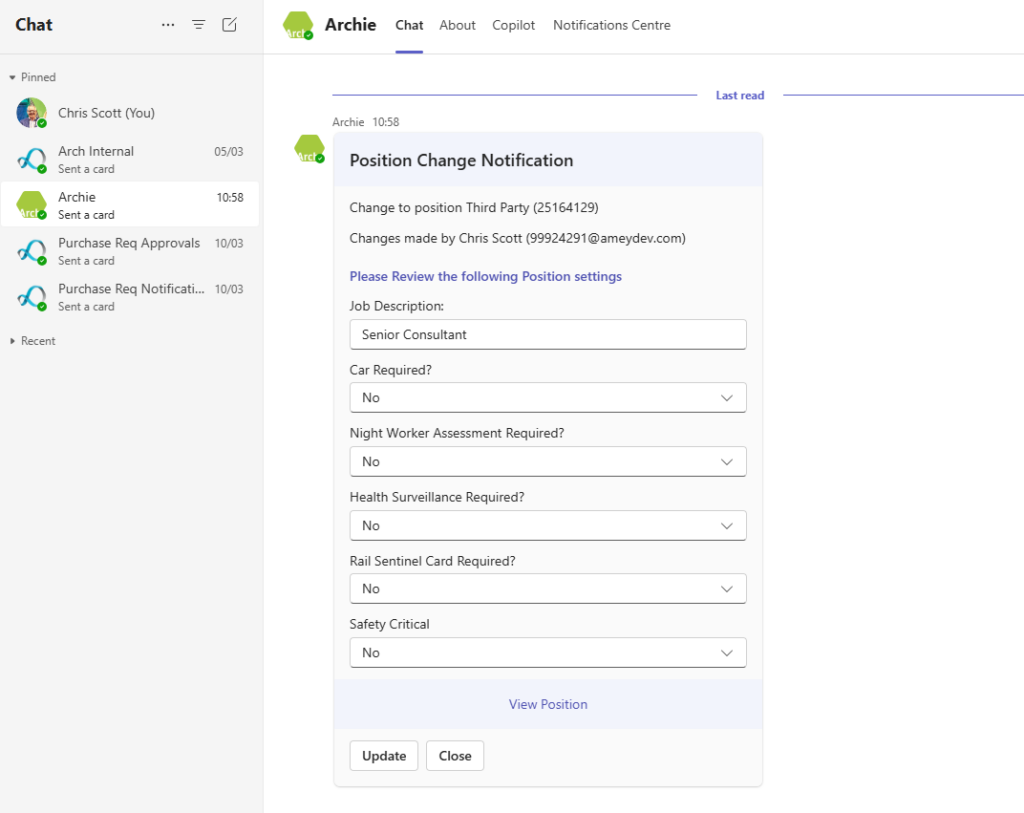
Limitations of Standard SuccessFactors Workflows for Data Enrichment:
- Approvers can edit only the same fields for all approvers at a given step.
- No staged enrichment, where different users contribute different details at different stages.
- No ability to make fields conditionally visible or required based on workflow stage.
- Limited audit trail tracking individual data changes within a workflow.
Use Cases for Data Enrichment Workflows:
- Employee Central Master Data Changes – HR submits a change, payroll adds salary details, and compliance completes final review.
- Supplier Data Setup – Procurement enters basic details, finance adds payment terms, compliance adds legal information.
- Financial Approvals – A purchase request is approved in stages, with additional budget codes added at each step.
How Looply Enhances Data Enrichment in SuccessFactors
How Looply Expands Data Enrichment Capabilities
- Different users can edit different fields at different steps.
- Data validation at each step, ensuring accuracy before final approval.
- Conditional logic for field visibility based on business rules.
- Full audit trail of all changes, tracking who modified what and when.
- Greater flexibility for compliance and regulatory approvals, allowing organizations to enforce data validation rules progressively.
For organizations needing greater flexibility, Looply provides a structured approach to progressive data enrichment within Microsoft Teams.
When to Choose Each Approach
When to Use Standard SuccessFactors Workflows
SuccessFactors' native Teams integration is best suited for organizations that need:
- Basic HR approvals such as job changes, time-off requests, and compensation updates.
- Quick and easy deployment with minimal configuration and no development effort.
- A standardized user experience that aligns with SAP’s best practices.
- A built-in solution fully supported by SAP, ensuring long-term compatibility.
- Simple approvals without data enrichment, where approvers only need to approve or reject requests without modifying data.
When to Enhance with Looply
Looply is the right choice when organizations require:
- Multi-step data enrichment workflows, where different users update different fields at different stages of the workflow.
- Customizable approval experiences in Teams, including enhanced UI, multi-stage approvals, and additional business logic.
- Cross-functional approvals beyond HR, extending workflows to finance, procurement, or logistics teams.
- Support for non-SuccessFactors users, allowing external stakeholders to participate in approvals without requiring an Employee Central license.
- Advanced routing and escalation rules, ensuring approvals are managed efficiently and don't get stuck.
- Greater control over workflow execution, including real-time updates and an audit trail of modifications at each stage.
General Recommendation:
- Organizations should start with SuccessFactors’ native integration for quick and standard HR approvals.
- Looply should be introduced when additional flexibility, customization, or data enrichment is required.
- By combining both approaches, businesses can achieve an optimized and scalable workflow experience in Microsoft Teams.
Conclusion
SAP SuccessFactors provides a solid foundation for HR approvals in Microsoft Teams, making it an ideal solution for organizations looking for a simple and standardized approach. However, for businesses that require greater customization, multi-step data enrichment, or approvals across multiple SAP systems, Looply serves as a powerful enhancement.
By leveraging both SuccessFactors’ built-in integration and Looply, organizations can:
- Ensure seamless and compliant HR approvals with minimal setup.
- Extend approvals to other SAP business processes beyond Employee Central.
- Improve data accuracy and compliance through structured data enrichment workflows.
- Enhance the user experience with configurable approval processes in Microsoft Teams.
Ultimately, the best approach depends on the complexity of your business requirements. Many organizations will benefit from starting with the native SuccessFactors integration and layering in Looply where additional functionality is needed.