How to send text messages using Looply
How to send text messages using Looply
With Looply you can call any API, so it's very easy to use a Looply Workflow to connect your SAP system to lots of other systems.
One example is sending a notification to a user via SMS.
Here we simply add a Looply workflow step to call the 'communication' API in Renda.io, in three simple steps:
[1] Sign up to Renda.io https://eu.renda.io/
It’s free for up to 500 ‘rendas’ per month, so it's an easy way to start sending text messages without any investment.
This will give you an API key in your Developer Dashboard.
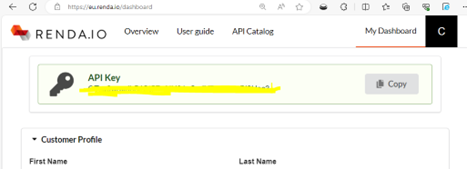
[2] Subscribe to the ‘Communication’ APIs
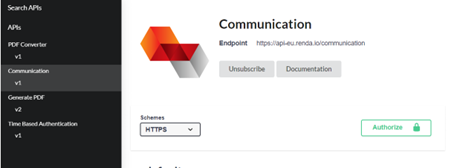
[3] Set up a Workflow in Looply
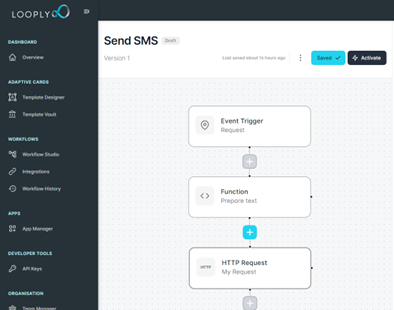
Call this workflow either externally or from another Looply workflow, passing in parameters for the notification in Slack.
In this example, we are passing in two text fields, ‘heading’ and ‘text’, from a separate Looply workflow:
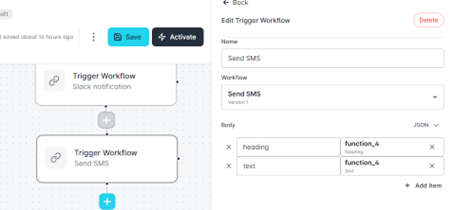
Set up a function to add text formatting:
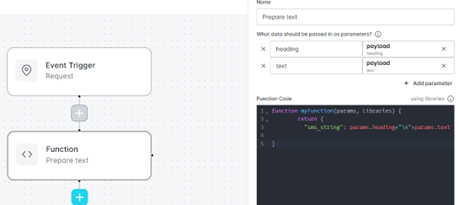
In this example we are concatenating the heading and text together into a single parameter, with a new line between them:
| return { "sms_string": params.heading+"\n"+params.text } |
Finally, add the http request step to send the message to Renda.io, using the sendSMS api, passing in the API code and the phone number for the recipient.
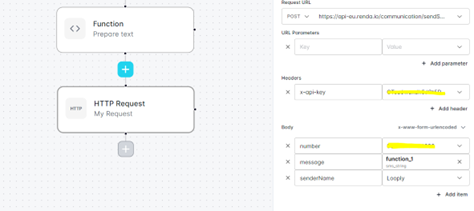
Using this simple generic Workflow, you can send an SMS notification to users for any process.




