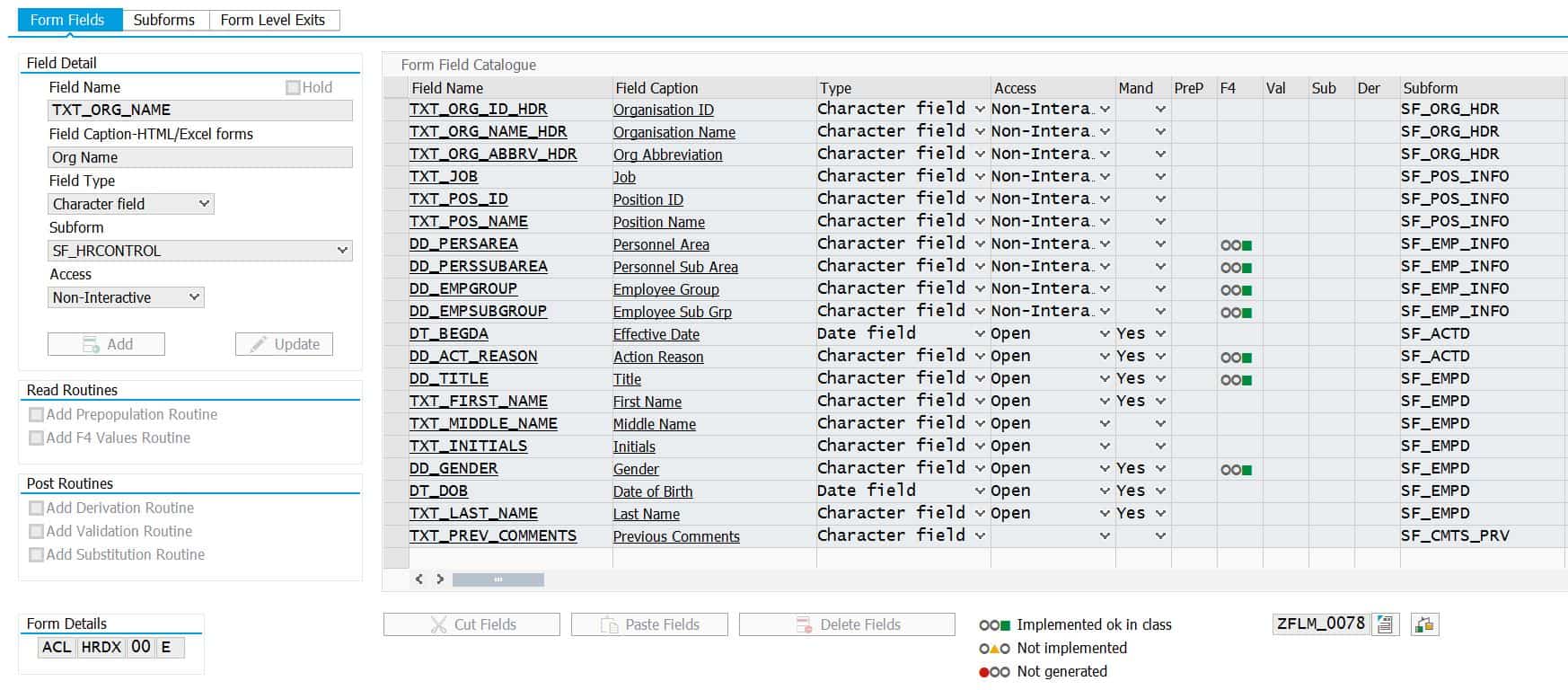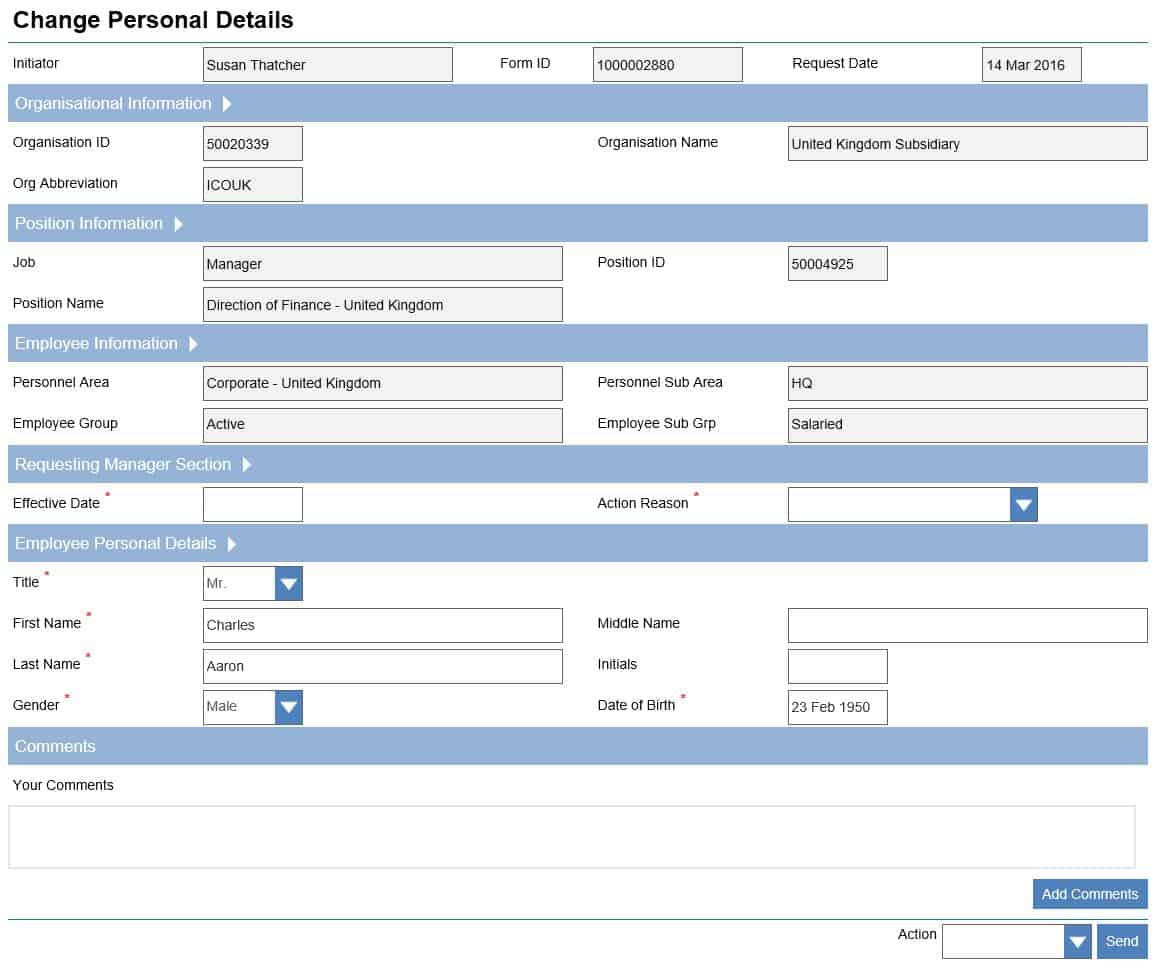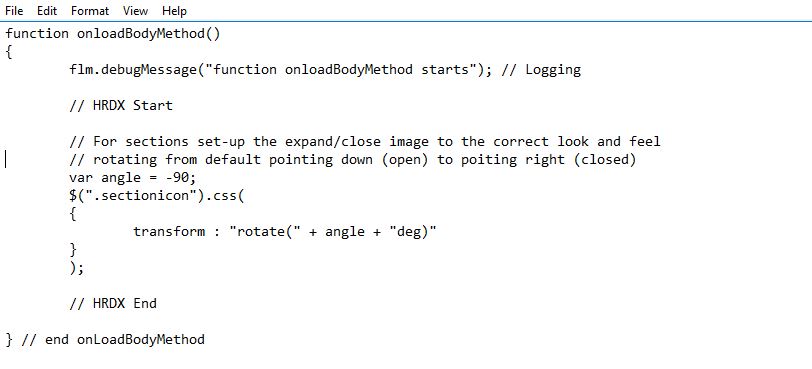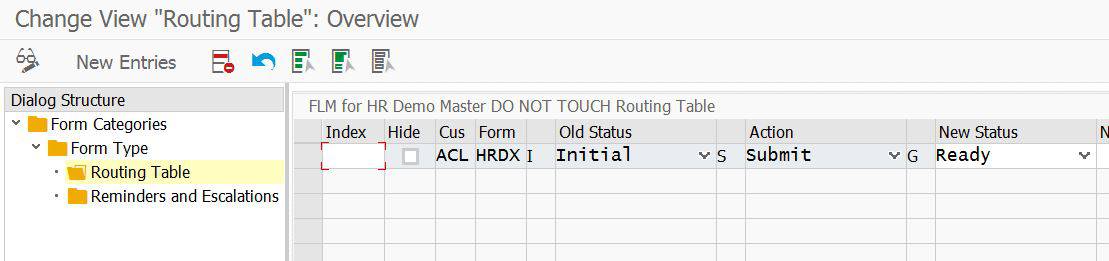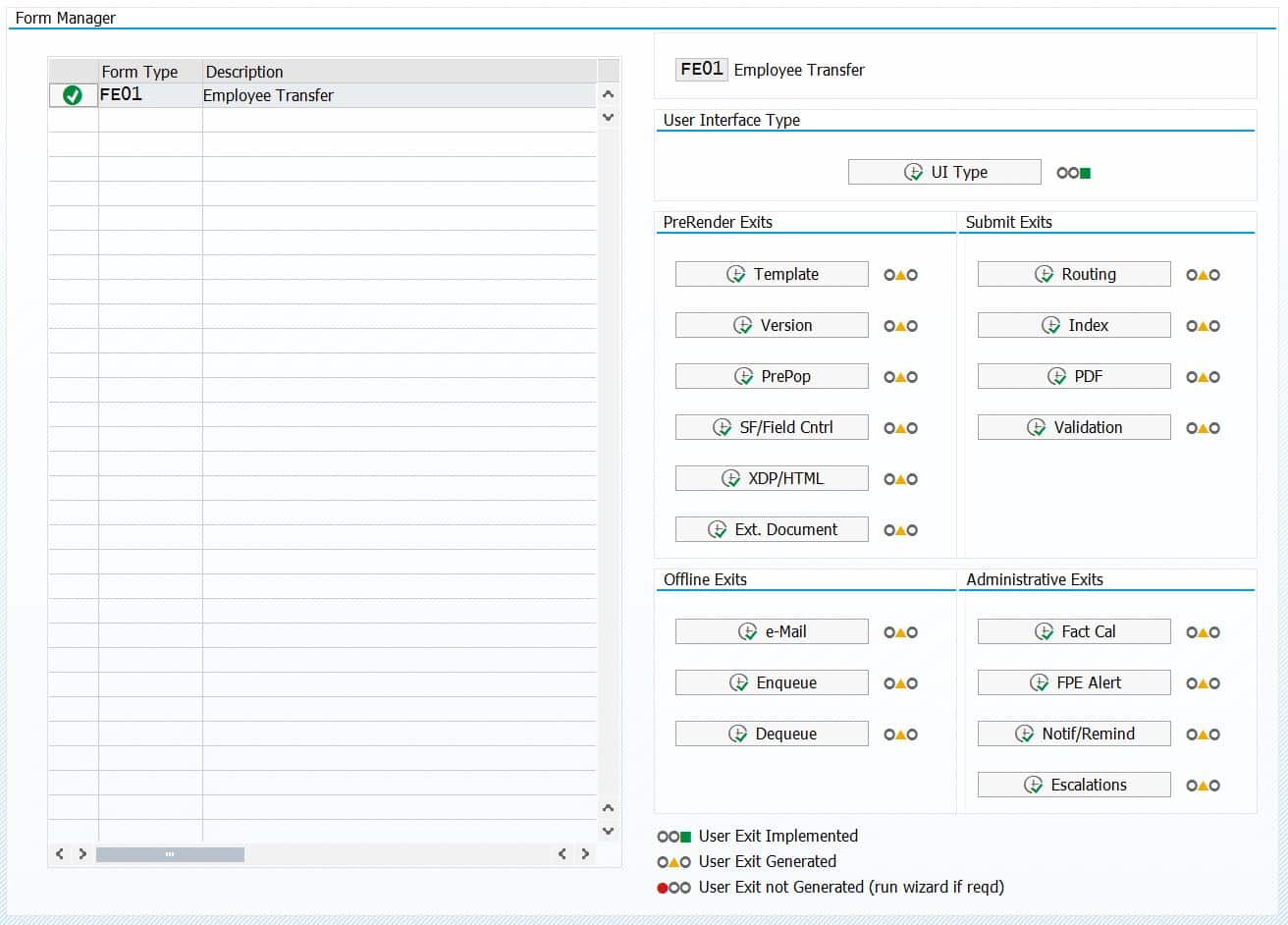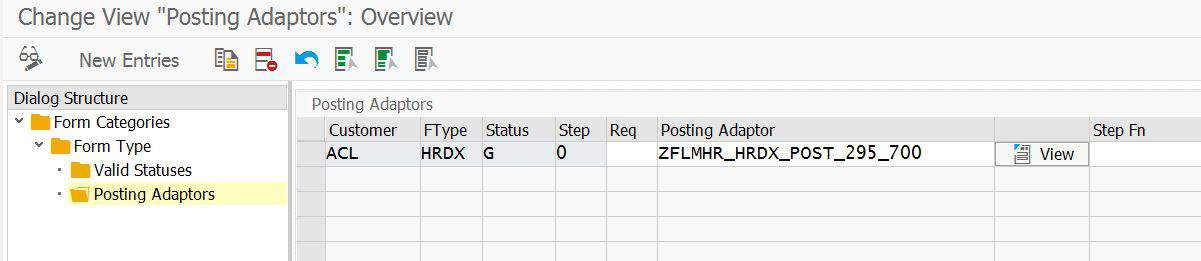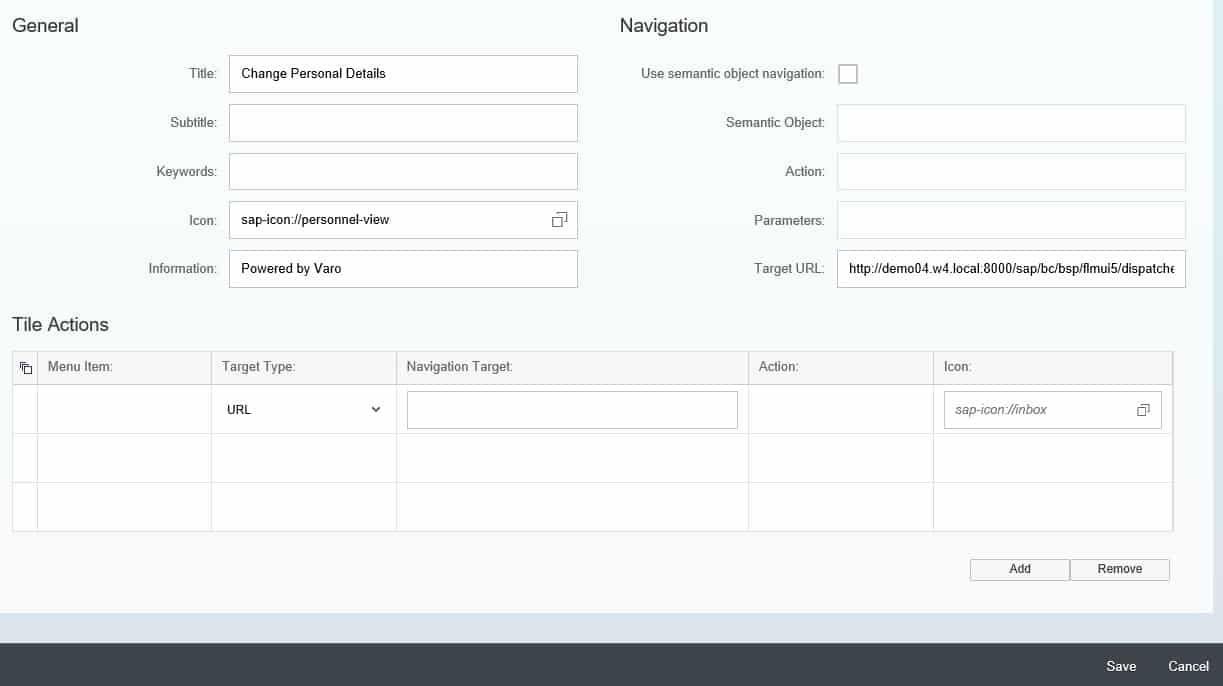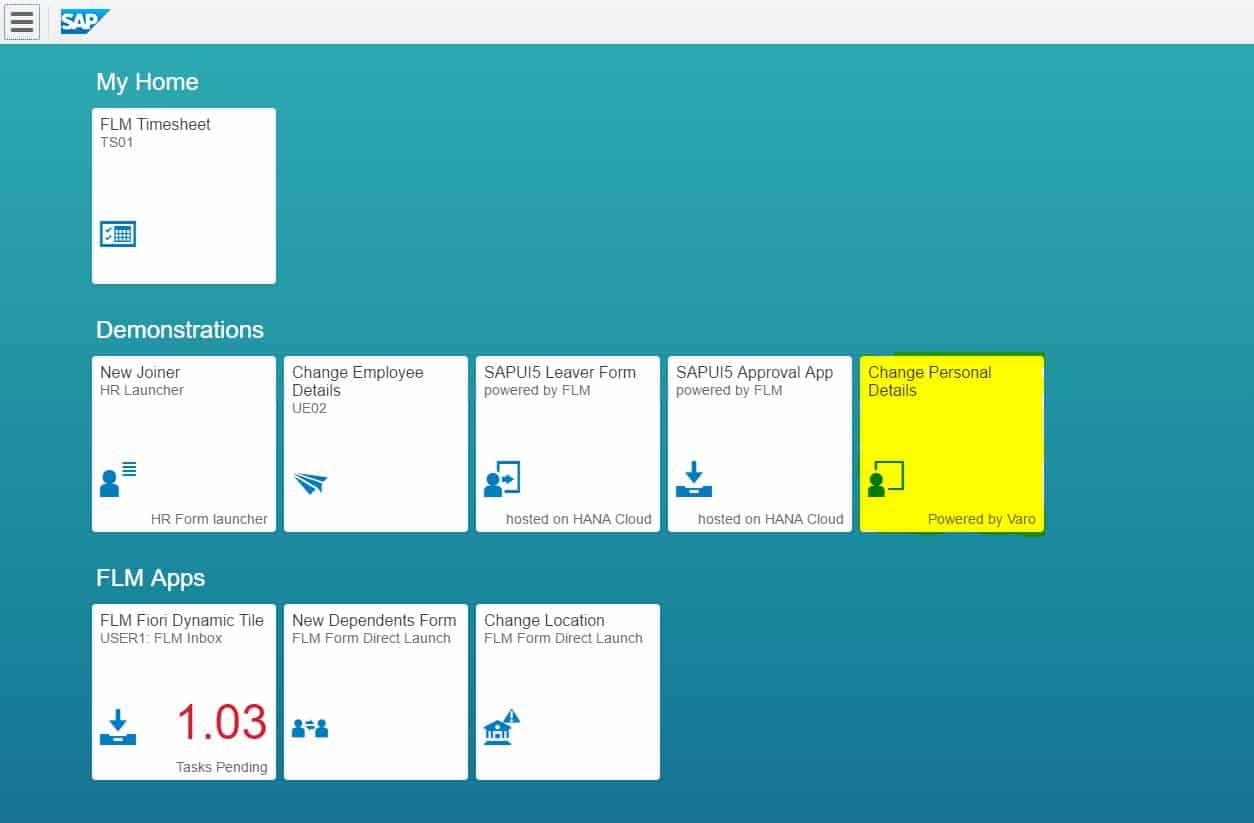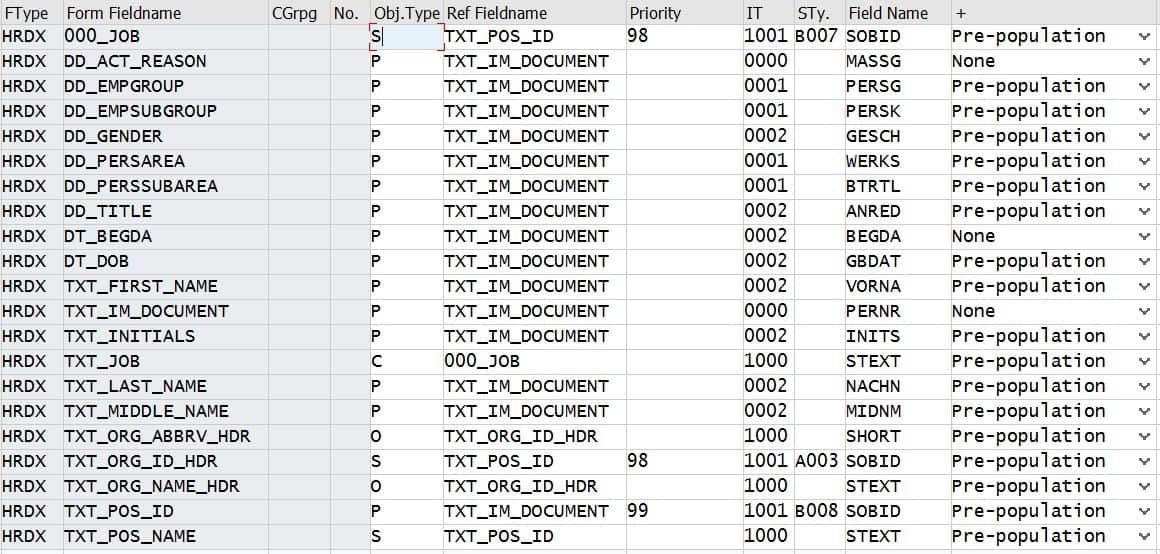Moving from Adobe PDF forms to HTML forms
As the life of online PDF forms comes to an end, organisations are looking at HTML e-forms as one replacement option.
Varo provides HTML form rendering from SAP, together with the form process management required to support robust enterprise processes.
Processes traditionally supported using SAP Interactive Forms by Adobe (IFbA) can be converted to HTML, ensuring ongoing browser support, easy mobility, faster form rendering and an enhanced user experience.
The conversion process depends on how the current solutions are deployed.
Custom form processes
Custom IFbA processes using the standard SAP toolkits typically involve the rendering of the PDF form through a web dynpro container. With HTML forms there is no need for a web dynpro container, and so we recommend that the web dynpro page is replaced entirely. However, an alternative approach is to keep the web dynpro and call the Varo API to render HTML instead of PDF.
There are seven conversion steps:
- Build the data schema. Using the form wizard in Varo, define subforms, fields and attributes to be used in the form template. The schema is the interface between the form and the back-end system.
- Design the form template. Varo will automatically generate a plain HTML form based on the data schema and a master template. The developer task is to arrange fields and add styling.
- Add client-side scripting. Scripting in the PDF form in FormCalc or JavaScript must be replicated in the HTML form. This is typically done in a .js file, and then the HTML template, the stylesheets and the JavaScript files (including and JQuery libraries) and uploaded to Varo.
- Model the business process. The form process is configured through SAP IMG tables to define the journey of the form in terms of document status. Notification e-mails are also configured. Varo is integrated with Floe for the delivery of complex and branded notification e-mails.
- Add services for business logic. Business logic services are delivered using ABAP user-exits. This includes: data pre-population, drop-down list option derivation, data substitution, data validation and dynamic routing logic.
- Add SAP updating logic. Business logic for triggering SAP transactional updates can be added at any stage of the form process. This is delivered through posting adapter functions, which map form fields to BAPI import parameters.
- Replace custom form triggers. The Varo form can be triggered using HTML hyperlinks, which can be embedded in custom portal screens, workflows and third party products. Varo forms can be launched from the Fiori LaunchPad with a simple static tile.
Converting HCM P&F to Varo
For HCM form processes the business logic embedded within the HCM P&F configuration and the related workflow settings must be replicated in Varo. Certain business logic can be copied into the Varo services.
See Varo HCM Processes for more information
FLM PDF processes
The conversion for PDF form processes delivered using Arch FLM is easy, since all the back-end form definition and business logic can be re-used without any development changes.
Steps [2] and [3] from the list above are required, with no other changes necessary.