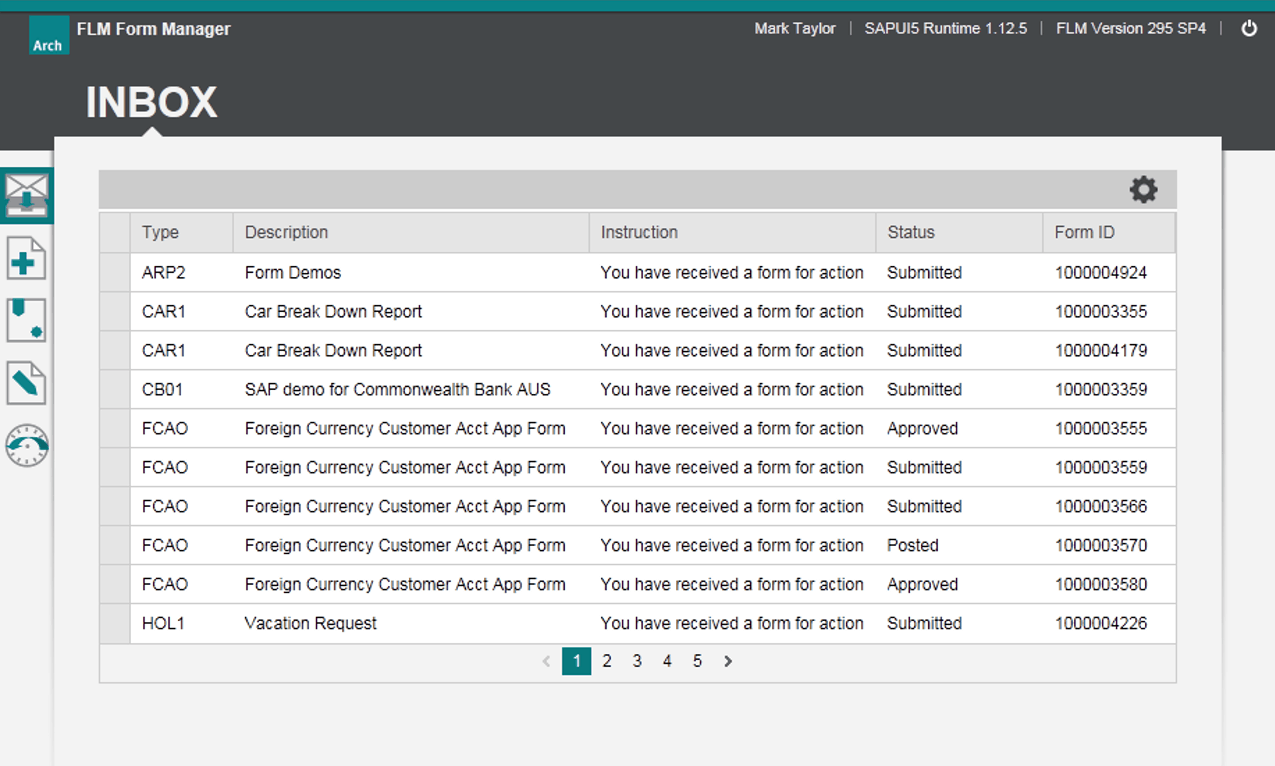Form Management
Form Management is achieved primarily through the Form Manager. This is a web portal for triggering new e-forms and accessing work-in-progress.
Form Manager is a SAPUI5 application that works as a stand-alone portal or integrated in other SAP Portal technologies such as SAP Enterprise Portal, SAP Cloud Portal and Fiori LaunchPad. It includes 5 functions:
- Form Inbox. Users can access forms escalated to themselves or their team through the Inbox. Varo processes can optionally be integrated with SAP Workflow in order for users to use an alternate work Inbox such as the SAP Universal Worklist.
- Form Launcher. Using the Form Launcher, users can trigger a new e-form process. Since the user is authenticated, the form can be pre-populated with anything that can be derived from that user. Since Varo works with the SAP Authorization model, you can control which types of form each user is able to access and trigger through the Form Launcher. Forms can also be triggered using a URL hyperlink that can be embedded into other applications or portal screens.
- Draft Forms. Any form can be saved as ‘draft’ before initial submission. The Draft Forms function enables users to access any form that they previously initiated and saved as draft.
- Form Templates. Users can save partially-filled forms as ‘templates’ such that they can trigger new forms in the future pre-filled with data they have added and saved within the template. This accelerates form submission for those forms that have similar data within them and must be submitted regularly, such as timesheets.
- Form History Report. The Form History report allows users to find previously submitted forms and see the current status and history of those forms.
Form Process Administration
There are a range of tools and functionality to help administer forms processes. These include:
- Form Dashboard
The main administration tool is the Form Dashboard. This is delivered as a SAPGUI transaction to enable an Administrator to view all the forms in process and see the current owner, status and other key metadata. Through the Form Dashboard an Adminstrator can drill down to view the content of each form, and see any form data that is hidden from view. - Form History
The Form History report enables an Administrator to view the history of all the forms, to see status and owner changes, triggers for SAP updates, when each submission or approval step was made etc. - Audit Trail
Since Varo captures the content of every field each time the form is submitted back to the system, an Administrator can not only see the form history, but also the field-level audit trail. This means that for multi-step form processes, the Administrator can see exactly what the form looked like at each step of the process. - Posting Engine
The Document Posting Engine normally is run using a series of background jobs, but in addition, the posting engine can be accessed by an Administrator to check what updates are to be done, what were successful, and re-try and updates in error. - Form re-assignment
An Administrator can re-assign a form from one owner to another, or from one logical status to another. This can help fix any form that has got stuck or failed to update due to mistakes in the data that have not been caught by validation rules. - Clean-up Utility
The Clean-up Utility can be run to remove unwanted forms, such as form processes that were started but where no form was submitted. This can be run as a background job or manually. - Posting Log
Varo writes to a posting log each time a form attempts to trigger an SAP update, so an Administrator can see messages for all successful posting and any issues with updates. - Generate Free Form
Varo can generate forms that can be published or distributed for submission by one or many users without first authenticating to SAP. These forms are not pre-populated for a particular user. - Form URL generator
Any form in Varo, at any status, can be launched from a generated URL. An administrator can use the tool to determine the URL to access a form (for example, if there is a problem with form access using a third party tool).
Form Process Development
Varo functionality for developers includes:
- Form creation wizard, auto-generation of HTML forms.
- Automatic generation of process-specific user-exits for addition of business logic.
- User-exits for pre-population, drop-down lists, field validation, substitution, derivation, routing, inbox, and many more.
- Easy framework to plug-in functions to update SAP; handling to complex, related postings.
- Transport wizard for the automatic collection of all relevant configuration and workflow objects into customizing and workbench requests.
- Automatic integration with Adobe Document Services (ADS) for PDF form rendering and submission.
- Customizing tables for form routing, pre-population and posting logic.
- Customizing tables for form rendering logic and changing form attributes.
- JavaScript snippets for embedding run-time JavaScript automatically from the SAP back-end.
- Pre-delivered handling for PDF offline forms, inbound and outbound.
- Pre-delivered handling for form attachments, automatically saved to the SAP Content Server.
- Automatic handling of digital signatures of PDF forms and the ability to add server-side digital certificates to rendered PDF forms.
- Multiple concurrent version support, so that changes to forms and processes can be introduced with no impact to those forms already in process.
- Performance Workbench to check rendering speeds in serial or concurrent (batch) mode.
- Multiple language support.
- APIs for PDF and HTML form rendering and submission that can be built into your own processes and applications.