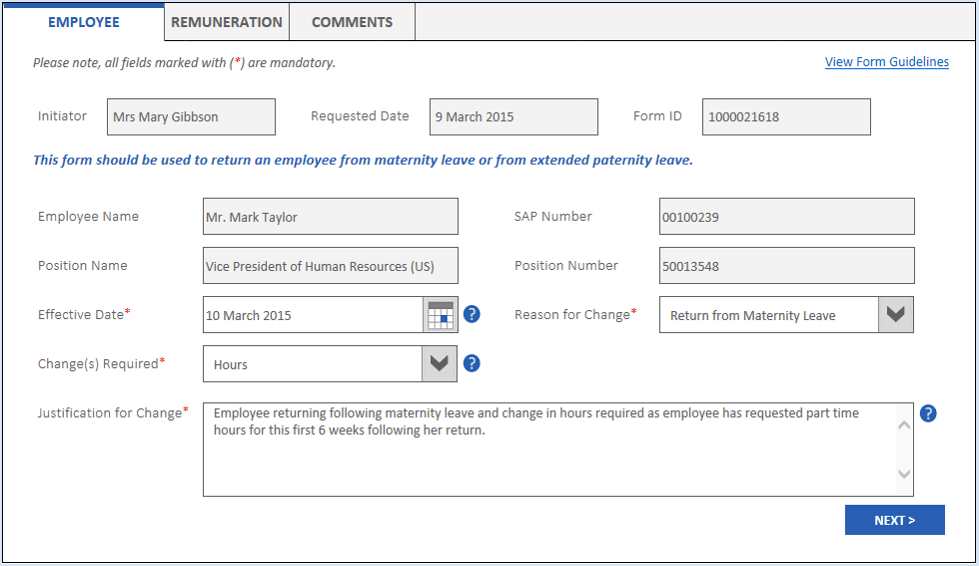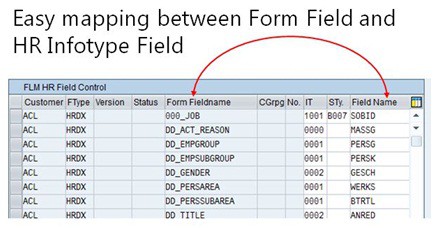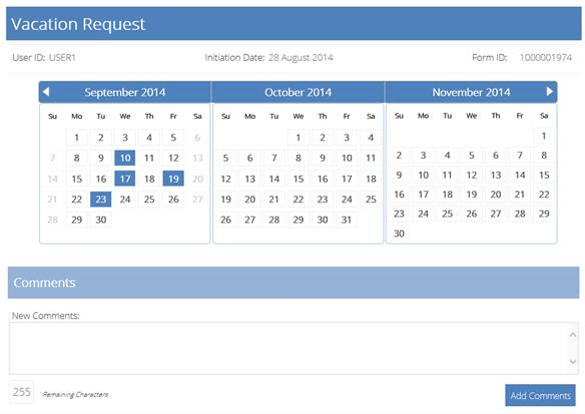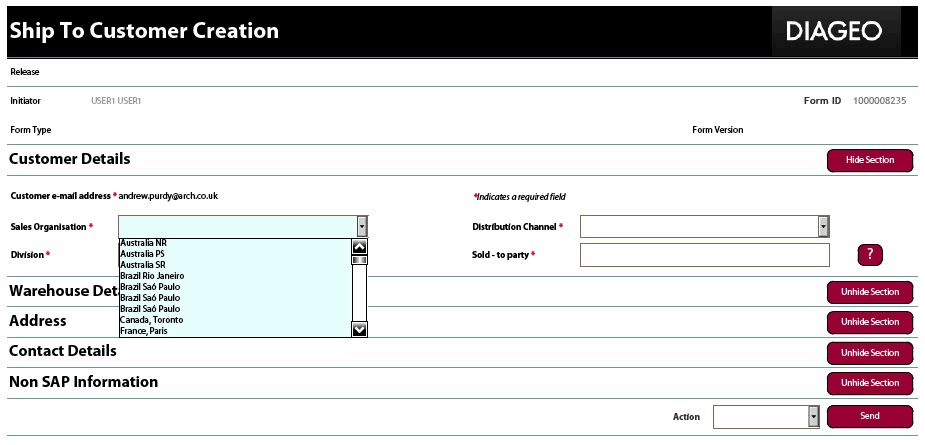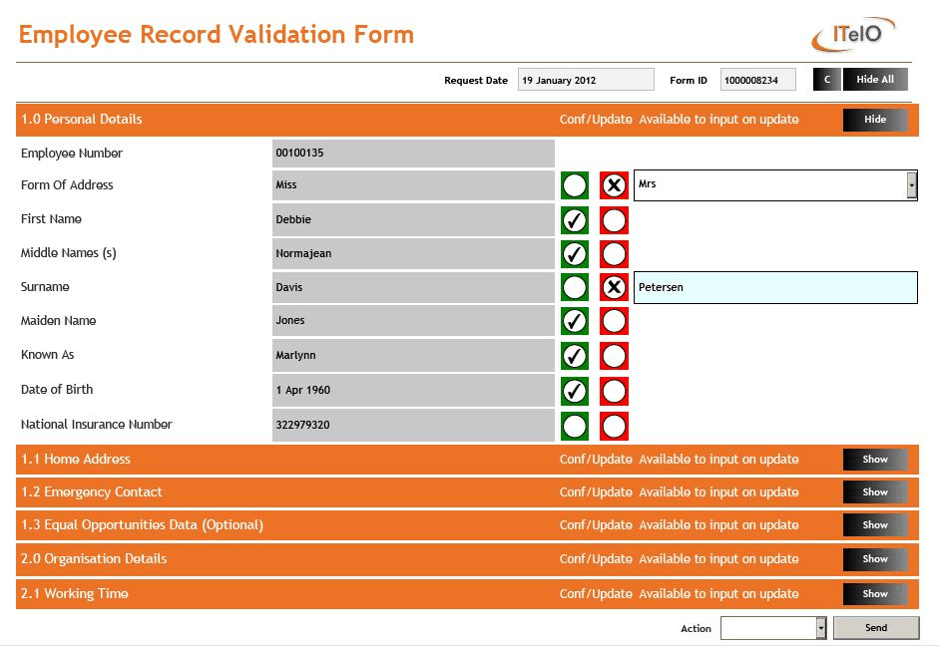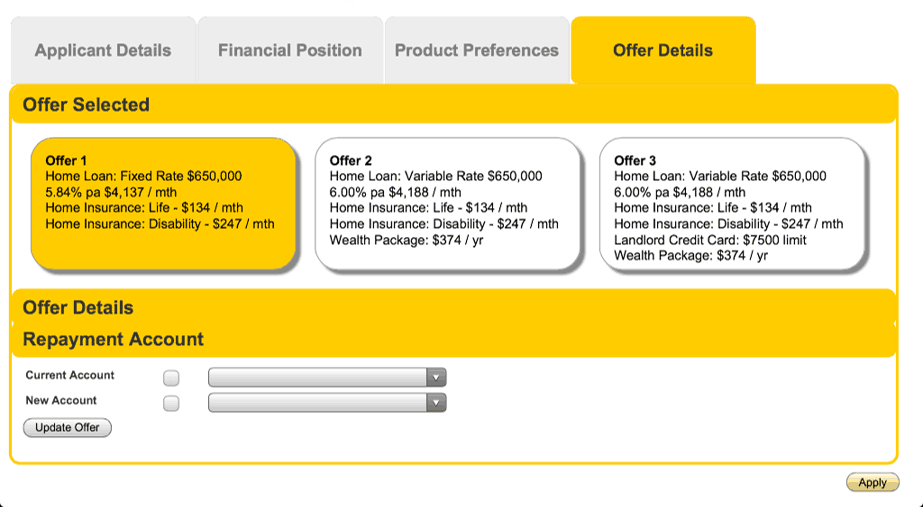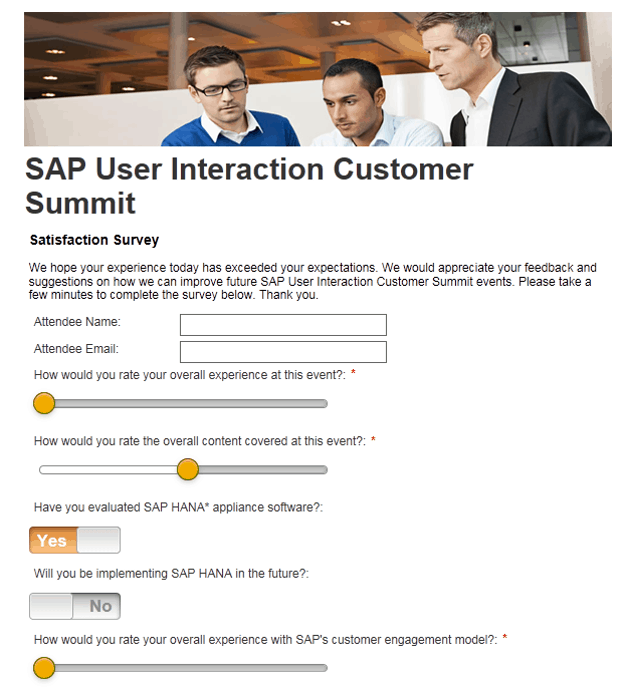HCM Processes
Organizations can realize huge cost savings through automating HR processes with Arch Varo. This typically involves a mixture of Employee Self-Service, Manager-led and HR administration processes.
Varo is not just another SAP Usability Interface: With the Varo approach you model the business process, not put a new front-end an existing SAP transaction. This means that the entire process is automated, not just the update to SAP.
Drive efficiencies in many HCM processes with Varo:
- New joiner
- Transfer/promotion
- Leaver
- Time recording
- Expense claim
- Payment variation
- Sickness and absence
- Personal detail change
- Change of benefits
- Appraisals
With the HCM Forms add-on, you can configure your form process, linking form fields to SAP ‘infotypes’ such that many updates can be achieved without any coding. Varo also provides the flexibility to add complex logic in simple user-exits which enables any set of updates.
Any HR process, involving updates to organizational management (OM), personnel administration (PA) and Finance is possible. For example:
- A timesheet might collect time that needs to be invoiced to a customer: this can be achieved by triggering a sales order or invoice.
- An expense form might need to trigger a posting to a vendor account in order to reimburse the employee outside SAP Payroll.
- A form may need to read information and post information to a third party system in addition to SAP.
All these scenarios can be delivered using Varo.
With Varo the entire process can be modelled and tracked. Updates to SAP may include the creation of an employee master record, addition of position and job relationships, creation and linking of a SAP user master record – there may be a single complex process, or a number of linked smaller processes.
Master Data Management
Bad data is both fixable and avoidable. It’s not like many other business challenges for which our tools are incomplete or which are cause by external factors out of our control. Consider these scenarios:
- “We continued to pay an employee for months after he/she left.”
- “I never know which vendor master record to choose, the same one exists multiple times in SAP.”
- “Our number of material master records is increasing too quickly”
- “We didn’t pay our invoices because we didn’t know that the stock had arrived. Our suppliers put us on credit hold.”
- “We don’t know exactly how many employees we have, as our HR department can’t keep up with the pace of the organizational change.”
If you recognize any of these symptoms, then you have bad data in your system, and we can help fix that using integrated e-forms processes.
With Varo you can build your own rules to detect duplicate records at the point of data capture in order to stop the same record being created twice. You can define rules for automatic description and search text naming, ensuring that users will find it easy to identify the correct data. You can build rules around mandatory fields. You can add in dynamic validation checks and approval rules, and you can automatically trigger forms to collect or correct master data based on any event.
By replacing manual processes you can deliver enormous business benefits; addressing poor data is just one of the business drivers. E-forms processes improve process efficiencies, deliver better usability, enable easy mobility and enforce process compliance
CRM & Services
E-forms are a great way to engage with field workers such as service engineers and sales people, and also provide the opportunity to extend core business processes outside the organization to customers or applicants.
Applications
Support CRM processes by deploying application forms using Varo. The e-forms can be deployed to entirely new applicants, or to existing customers wishing to apply for more services.
Application forms can be dynamically routed around the organization, and each application automatically tracked, enabling valuable data collection around sales conversions.
New applicants can use pre-published forms without first authenticating to the SAP system, or the e-form can be used post-registration, such that key data is already populated within the e-form.
Service Management
When managing service requests using Notifications and Orders, e-forms can deliver a simple user interface for personnel to register work completed, parts used, or new work required.
E-forms can be used to capture time spent against projects in order to track repair and maintenance costs accurately. They can be used to capture surveys following an incident report.
With Varo you can show that operational processes are being followed and tracked, in order to demonstrate that appropriate action was taken and KPIs met.
Customer feedback & surveys
Use Varo to collect data at every stage of a business process and feed this back into your SAP database for analysis. Survey forms can be tailored to the user, and can trigger SAP events, updates and notifications: Capture any customer dissatisfaction as early as possible in order to take remedial action before losing the customer.