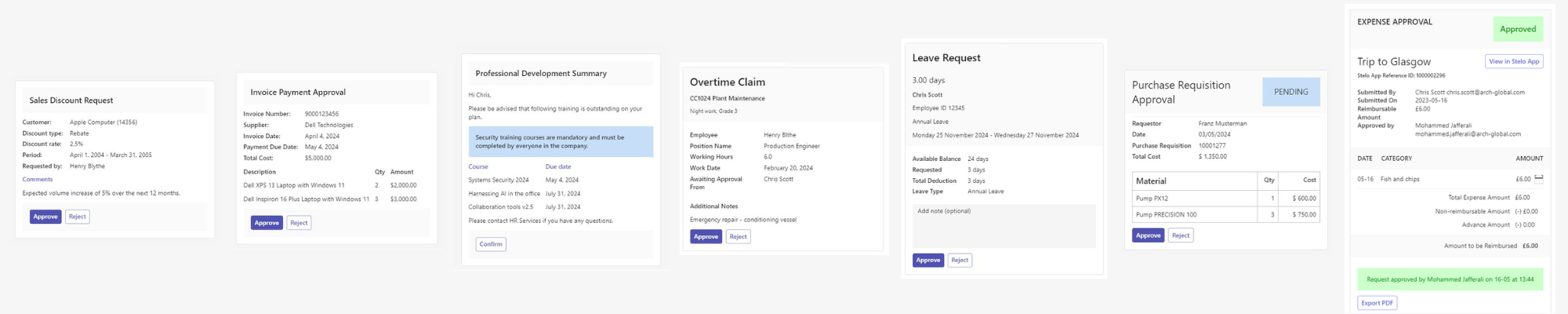SAP Process Notifications – In Teams!
SAP Process Notifications – in Teams!
Is your SAP system trying to tell you something… but you’re not listening?
Too often, critical SAP process updates get buried in inboxes or ignored altogether. Whether it's a change to a supplier record, an overdue approval, or a failed background job, the message is often lost in the noise of email overload.
But what if those notifications could reach your team instantly – where they’re already working?
Bring SAP to where your people are – Microsoft Teams
SAP users don’t always live in SAP. Many spend their day in Teams, collaborating, chatting, and coordinating. That’s why smart organizations are bringing SAP process updates into Teams, using solutions like Looply to deliver timely, targeted notifications right into the flow of work.
No more checking multiple systems, relying on logs or internal email. With real-time notifications in Teams, your users can:
- Stay on top of key events and changes
- Respond to issues faster
- Improve process visibility and control
- Reduce the reliance on email for operational updates
Real-time alerts, tailored to your process
SAP generates a huge amount of valuable information, but if no one sees it, it’s not much use. Real-time alerts in Teams can change that. Whether it’s a change to critical master data, a delay in an approval, a failed background job, or a new status update in a key process, you can surface that information immediately to the right people.
With Looply, you’re in control. You decide what to alert on, who should be notified, and how the message appears. Notifications can be simple updates, reminders, or even interactive messages that include links, buttons, and key data fields. This flexibility means you can support everything from basic updates to sophisticated compliance processes—all inside Teams.
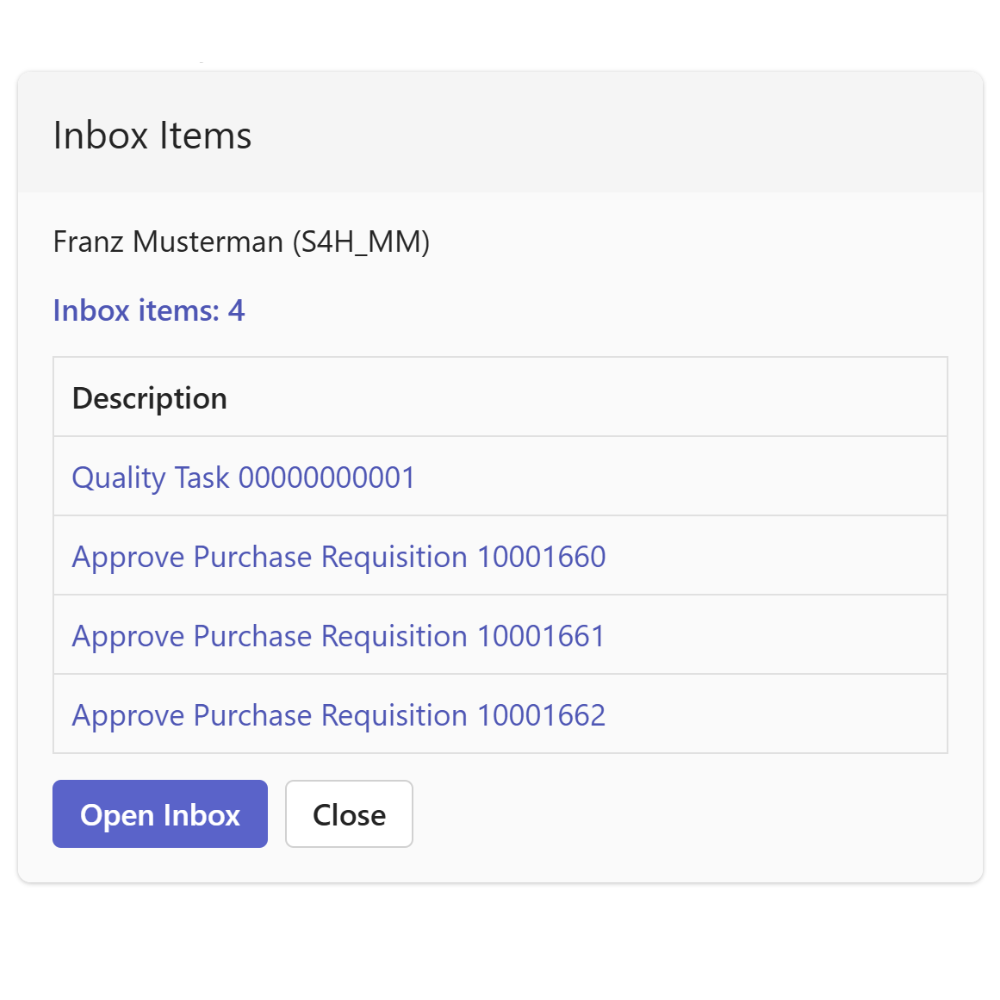
Smarter Notifications – Without the Noise
Looply notifications are more than just real-time—they’re dynamic. As a process or document evolves, the same Teams message can update to reflect its latest status. So if a workflow travels through multiple approval steps, or a piece of master data is revised several times, you won’t get a flood of separate messages.
This is a major shift from email-based communication. In traditional inboxes, each update means a new message—and users often end up with multiple conflicting versions of the same process update. Looply eliminates that noise.
By delivering active notifications in Teams that evolve with the process, you reduce the volume of internal emails without shifting the problem into another channel. Your users get the information they need—clearly, accurately, and at the right moment.

What kind of SAP notifications can you send?
With Looply, you can send notifications for:
- Master data changes (e.g., suppliers, cost centers)
- Approval reminders and escalations
- Background job failures
- Status updates for documents and processes
- Notification messages from your own custom processes
And because Looply plugs directly into both SAP and Microsoft Teams, you can configure these without deep custom development.
Notifications that do more than notify
These aren’t static messages. Looply notifications can be interactive – allowing users to click to view more detail, trigger follow-up actions, or even open the relevant SAP transaction or Fiori app.
You can finally replace spreadsheets, follow-up emails, and side chats with a structured, real-time layer of communication across your SAP business processes.
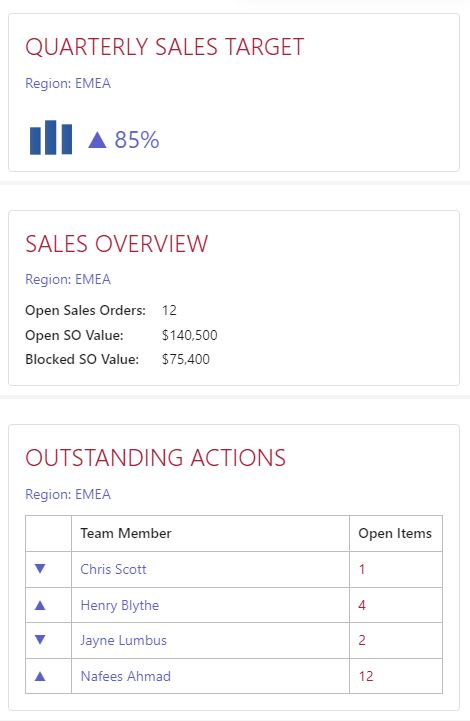
Want to see it in action?
We’ve helped organizations across HR, finance, procurement, and IT operations unlock new value by making SAP notifications part of their Teams experience.
If you'd like a demo or want to explore how real-time SAP notifications could work in your organization, let's talk.