Turn your SAP e-forms into Fiori apps with Stelo

As SAP Fiori UX becomes the standard approach for building custom SAP processing screens, organisations are looking to replace older UI technologies such as SAP Interactive Forms by Adobe with new Fiori apps. Stelo is a Fiori app generator that enables easier conversion from e-forms to apps.
Apps versus forms?
Enterprise e-forms, which include various interfaces to back-end data, accessed using a web browser, are essentially web applications. Most web application technologies have some sort of data collection ‘form’ capability. So the distinction between apps and forms is not easily defined; there are many overlaps in the functionality of the approaches.
There are several scenarios in which an enterprise e-form is potentially a better fit than a Fiori app:
- Off-line forms. An off-line PDF e-form can be sent by e-mail to collect data without a real-time connection to an SAP system.
- External users. On-line HTML e-forms, published to an externally-facing website, can collect data without any user authentication. For example, these might be citizen-facing forms or surveys.
- Occasional processes. E-forms can support processes which occur rarely, so users would not wish to manage a Fiori LaunchPad tile, taking up precious screen real estate. For example, joining a pension scheme or applying for paternity leave.
- Output documentation. PDF remains the ‘gold standard’ for SAP document output for print/archive/email.
For all other scenarios the delivery of a Fiori app is potentially the better option for extended SAP processes.
PDF form conversion
For on-line data capture scenarios, PDF e-forms should be replaced urgently due to a variety of issues but chiefly diminished browser support for interactive PDF forms.
For organisations not ready for Fiori yet, the path is to convert to HTML forms. See the article ‘Moving from Adobe PDF forms to HTML forms’ for more details.
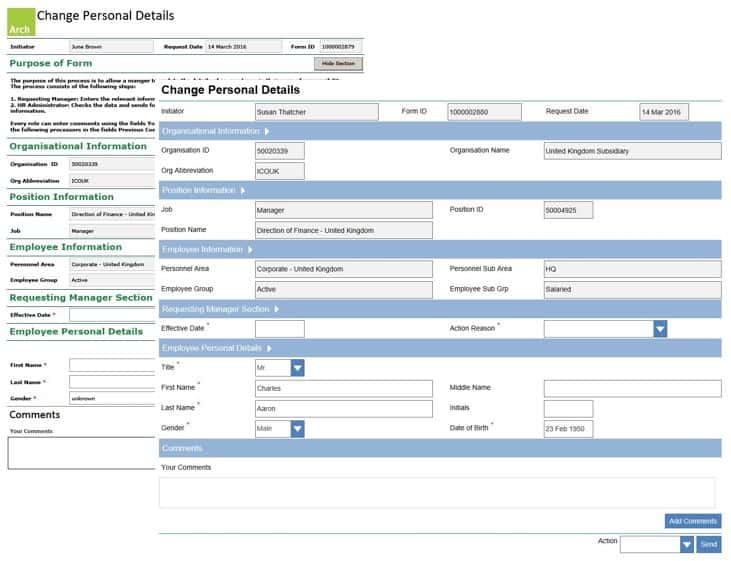
Before and after: PDF form conversion to HTML
Organisations ready to move to Fiori can convert PDF and HTML e-forms processes to Fiori app processes with Stelo.
For existing Arch customers using FLM / Varo the conversion is easy. Since the business process and the data services are already defined for the e-form, they can be re-used without any changes for Fiori. The conversion steps are:
- Automatically generate the Fiori app using Stelo
- Add styling to the generated app (for example, for logos, field lengths & action button positioning)
- Copy client side logic from the e-form to the Stelo app (for dynamic field properties, validations, calculations etc.)
- Deploy the app and add to Fiori LaunchPad.
Note: There is no ABAP development required, and no Gateway service to develop.
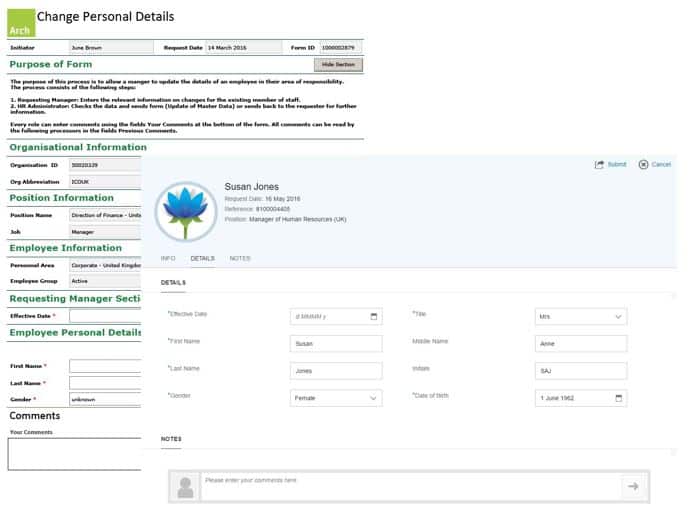
Before and after: PDF form conversion to Fiori
For organisations who do not have FLM / Varo, then there are extra steps in the conversion to define the data schema and business process in the back-end application. This is completed using a mix of SAP table configuration and simple ABAP user-exits. Again, no Gateway service development is required.
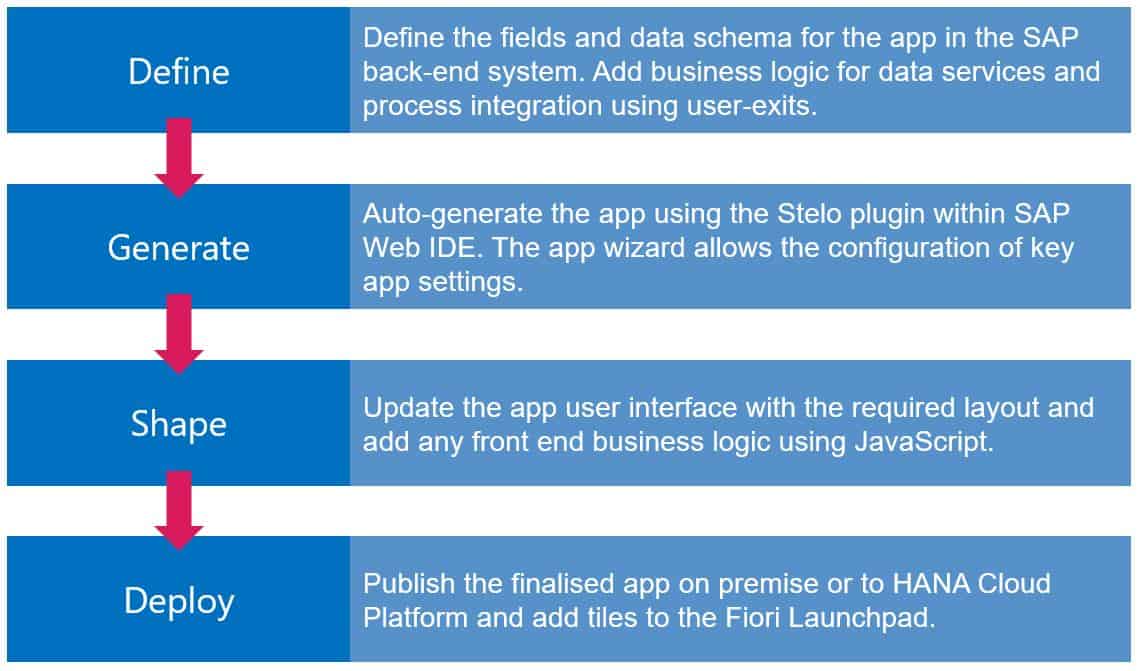
E-forms to Fiori apps: Conversion steps
Upgrade now
Using Stelo you can replace existing e-forms solutions with integrated Fiori apps. If you’re not ready for Fiori yet, then you can future-proof your investment by introducing HTML forms using Varo: Then the process to upgrade to Fiori in the future is easy.
Finding the best fit
Data capture and document creation require a mix of approaches, which is why Arch provides specific tools for apps, forms, documents and e-mail.
Using Varo with SAP Interactive Forms by Adobe provides rich functionality for SAP output documents, and using Stelo to create and manage custom SAP Fiori apps delivers powerful solutions for many transactional and reporting requirements.



