Why SAP customers are using Varo for Output

We designed Varo as a multi-UI eform server, not for SAP document output, but we are seeing renewed interest in Varo for managing SAP output templates. Varo can be used alongside SAP Interactive Forms by Adobe for building and maintaining PDF form templates. This brings additional functionality that can make output template management much easier. Here are the top reasons why SAP customers are turning to Varo:
1. Easier Maintenance
A typical SAP ECC system will include 3 different types of output technology: SAPScript, SMARTFORMS and SAP Interactive Forms by Adobe. Different types of output tend to rely on different solutions, and many of the output templates are pretty static: once the template is built it doesn’t tend to change.
There are two types of maintenance issue:
- First, when a change is required to a template, but the in-house skills for using the particular technology are long forgotten.
Clearly it makes sense to reduce the number of different technologies, and replace old templates with someone new that meets the latest requirements and is easy to maintain.
- Second, when templates have changed many times over the years to handle company-specific, country-specific or even customer-specific requirements.
The typical example is an invoice: a billing document output. We see examples where the templates have been modified so many times, and cater for many different requirements, that making the simplest change involves risk and a lot of testing. We have seen examples where organisations literally daren’t touch the output templates for fear of breaking something.
But, more usually, the common impact is that changes take a long time to deliver. And when organisations are entering new markets – perhaps delivering to different countries – then there is an ongoing burning need to be able to make changes quickly.
So how does Varo make templates easier to maintain? There are multiple reasons. First and foremost, with Varo there is the a separation of the business logic and presentation logic. Business logic is maintained in generated user-exits. This means that custom code is easy to find, because it is in the same place every time, accessible through the SAP IMG. In addition, some changes can be handled purely in configuration, with little or no development.
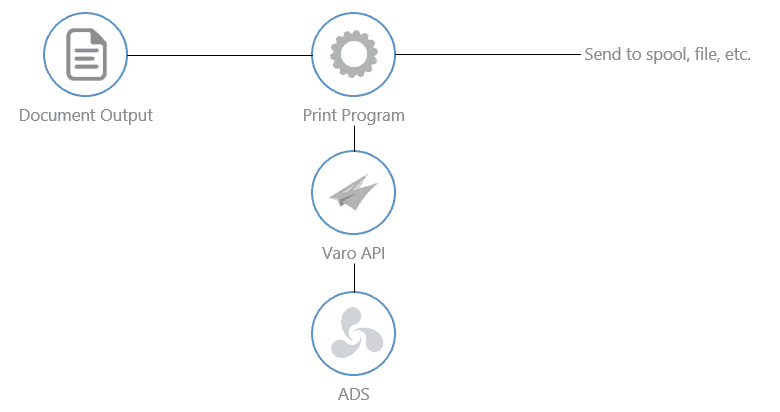
2. Flexibility
Multiple Versions
Varo offers support for multiple template versions. This means when a change is made to a template, a new version can be generated. New outputs can use the new template version, whereas existing outputs can use the previous template version if a re-print is required: Varo knows which version of the template was used with which dataset/output document, and so historical documents can be reproduced without the need for archiving.
Template variants
Varo also supports multiple template variants. This means that multiple concurrent variants of a template can be defined – for example, to handle country-specific requirements, and then at run-time the correct template variant will be determined. Since it’s just a variant of the template the business logic is (largely) the same, so the same code is run to prepopulate form fields.
The impact of this is to provide the flexibility for organisations to define templates at the optimum level of complexity for easier maintenance: Let’s imagine we have an invoice template that is used for 100 countries, many with particular requirements. With Varo you can choose to manage the requirement using 100 template variants, or just 1. Of course both extremes can cause maintenance headaches, so the optimum solution is to group countries with similar requirements, and deliver a template variant for them. Whatever the need this can all be addressed with a single output type.
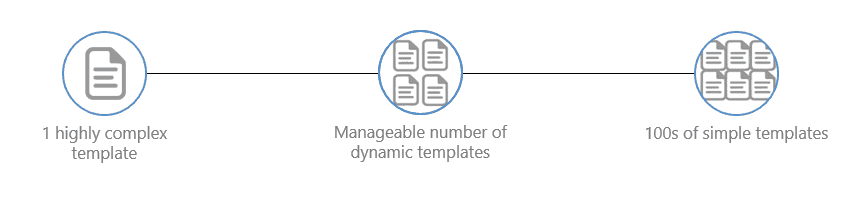
Dynamic Template Manipulation
With all the standard SAP output approaches, you select data from the document, select a template, and then mix the two together to formulate the finished output. However, with Varo, there are some additional options, including dynamic subform and field control, and dynamic template manipulation.
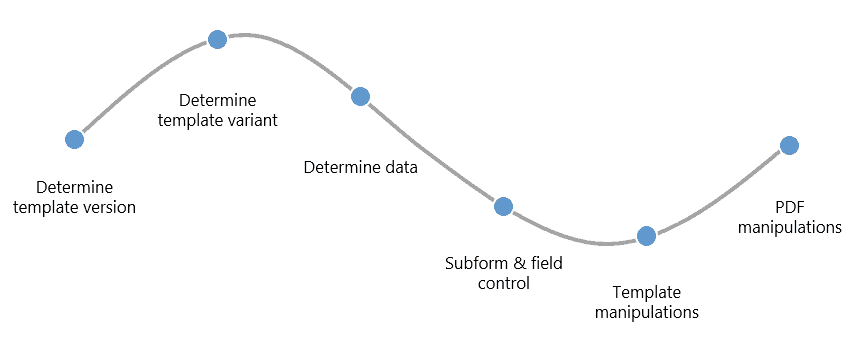
This provides the capability to programmatically change the presentation logic – which might mean adding in fields, removing fields, changing field formatting: We can add in watermarks, hide entire subforms – every object and property on the form template can be changed, based on the data and business scenario. This means either that you can do more with fewer templates, or that you can manage your presentation logic in ABAP instead of Javascript on the form template. It’s much more powerful to handle this on the back-end where all SAP logic and data can be accessed rather than in the JavaScript which only has access to the form fields.
JavaScript Management
Sometimes the presentation logic is easier to develop in JavaScript, but because Varo can dynamically manipulate the template at run-time, it can inject the JavaScript code snippets as required at run-time. This enables your developers to manage the JavaScript in the SAP back-end, rather than on each individual form template. So a change can be made centrally rather than on multiple templates.
3. Output Strategy
Realistically customers need an excuse to re-visit their SAP output strategy, and a logical time for this is during an S/4HANA upgrade or re-implementation. With SAP output there really isn’t a single approach that is best for every type of output – and when SAP delivers an output that you want to use with minimal changes then there is no reason to replace it, whatever the technology – unless you are expecting changes and want to make the maintenance easier.
You may be a case for using Varo for SD and MM outputs, for example. Varo provides a full-screen, web-based print-preview that is perfect for S/4HANA, and provides much better usability than the standard print preview screen. That may be important for users preparing orders and credit memos, but not important for mass-output scenarios like dunning runs.
Integration with Floe
Varo is integrated with Floe for those scenarios where you send an output by email. And it’s really essential to look at Floe as part of your output strategy as this can improve all SAP email communication – even replacing PDF output by pure email output where appropriate.
4. Cost
Using Varo for output is free for customers using Stelo or Varo, and it’s cheap for new customers. Arch is bundling it with Floe so that customers can enjoy the benefits of both for a small annual subscription.



